
Have you ever experienced a software implementation? Then you know that implementing a new software package, like ERP or CRM, costs a lot of time and effort.
After a few months and a lot of hard work, your organisation finally learns how to use the system.
But have you also thought about how your software produces and distributes documents like invoices, reports, and purchase orders?
Most people assume it is possible in the software itself, without any add-ons. However, this is not the case.
This indicates the importance of knowing more about Document Output Management (DOM). Luckily, you now have this article at your disposal.
* This article was co-authored by August Bridge, whose expertise in Document Output Management significantly enhanced this article's value. Their insights and contributions have enriched the content with expert advice, making this page even more valuable.
On this page, you will learn:
Document Output Management (DOM) concerns the generation, storage, and distribution of document outputs within an organisation. It aims to optimize the efficiency and cost-effectiveness of the entire document process.
DOM solutions ensure documents are formatted appropriately and in attractive branded layouts. Further, these solutions ensure that the documents get to the right recipients, via various channels.
Almost every process requires documents. For example, any sale requires an invoice. Also, every delivery will require a packing slip and/or shipping label. Simply said: every company needs documents.
Besides this basic need for documents, it is also important that invoices and reports are in line with brand guidelines. You do not want to give your customers an unbranded invoice.
Let’s take one of our documents as an example. In our order confirmation, you see our brand in the left upper corner. This will lead to more trust from your new customers. They immediately see that this confirmation is from August Bridge (our company).

Below you find, what we think, are the most important advantages of DOM:
Streamline tasks such as document approvals, routing, and distribution. By automating these processes, organisations can save time, reduce errors, and enhance productivity.
Create documents such as shipping labels and packing slips and print in the warehouse where they are needed. With effective print management you can print anywhere, any time.
Adherence to regulation and data protection standards is critical for organisations. Utilising best practice will ensure documents comply with regional requirements such as SAFT-PT, PEPPOL for e-invoicing.
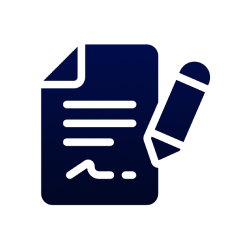
Larger organisations often operate across multiple entities. This leads to complex document requirements. With a good DOM system, your documents have a standardized look. This ensures you meet the relevant legal/fiscal requirements.
Your documents are concise and easily recognizable. This will lead to more trust from the receivers of your documents.
The appearance of documents is now more important than ever. To stay competitive, you need to present yourself professionally. This will lead to a higher customer satisfaction in the long run.
Having documents that reflect the organisation’s image and brand is essential, and small touches such as a uniform approach, adding a company logo and displaying perfectly formatted data go a long way.
The Proforma Order Confirmation below demonstrates what a well-structured document looks like. The example below reflects the branding of our company. All customer and supplier data is shown, along with calculations of VAT and discounts.
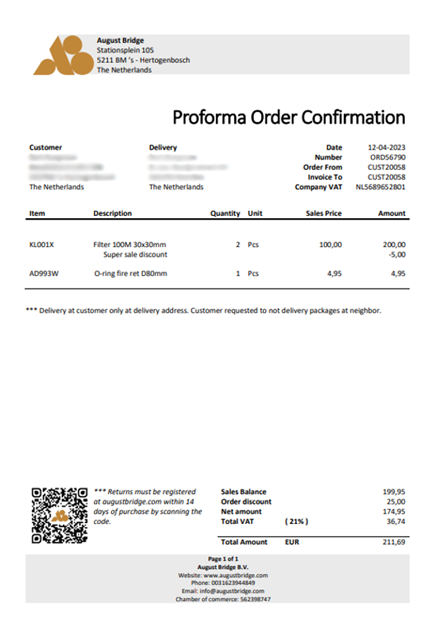
The corresponding Sales Invoice has been generated using data from within the Proforma Order Confirmation as part of an automated process that does not require human intervention, therefore eliminating errors.
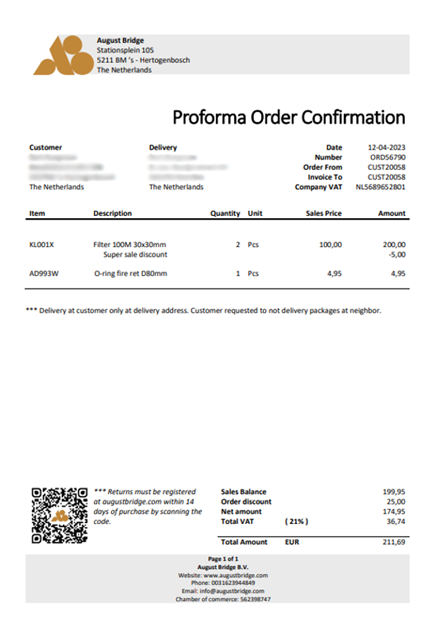
Use the tips below and create good documents for your business:
Ask yourself how many documents you need to support your processes. You want to avoid using too many documents, but in some cases documents are simply required. Also, determine when you need your documents during your processes.
Seeking advice from a partner will be beneficial at this point as they will be able to advise depending on your requirements.
A mock-up of your documents will ensure your technical requirements are met according to your specifications. It will also eliminate scope creep by clearly defining the requirements and appearance from the start.

Your documents may be correct and relevant for today, but can they be adapted to suit future changes in areas such as branding or the addition of further information?
Ensure your documents can be amended if/when necessary, otherwise you may have to start again from scratch.
Document output management requires time and investment. If you’re for example implementing Dynamics 365, don’t expect business-critical documents such as sales confirmations, invoices, purchase orders, packing slips and warehouse labels to be produced using standard Dynamics as it is simply not the case.
August Bridge has extensive knowledge and experience regarding Microsoft Dynamics 365 Wherever you are in your output management journey, our team of highly experienced consultants is here to help.
Our software-agnostic approach enables us to provide you with a tailor made solution to meet your requirements. We are partners with leading software providers to empower our customers to produce well-designed documents that represent their brand and corporate identity. To find out more about August Bridge and the services we offer, please visit www.augustbridge.com.
