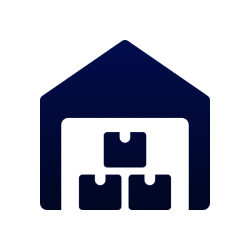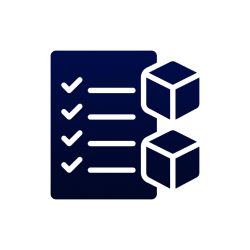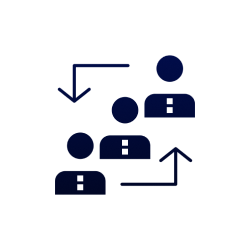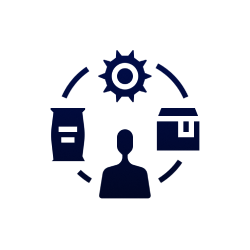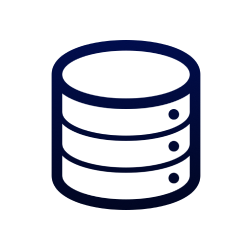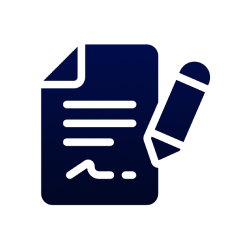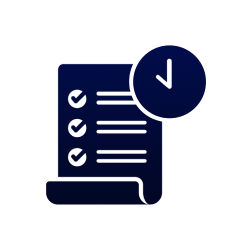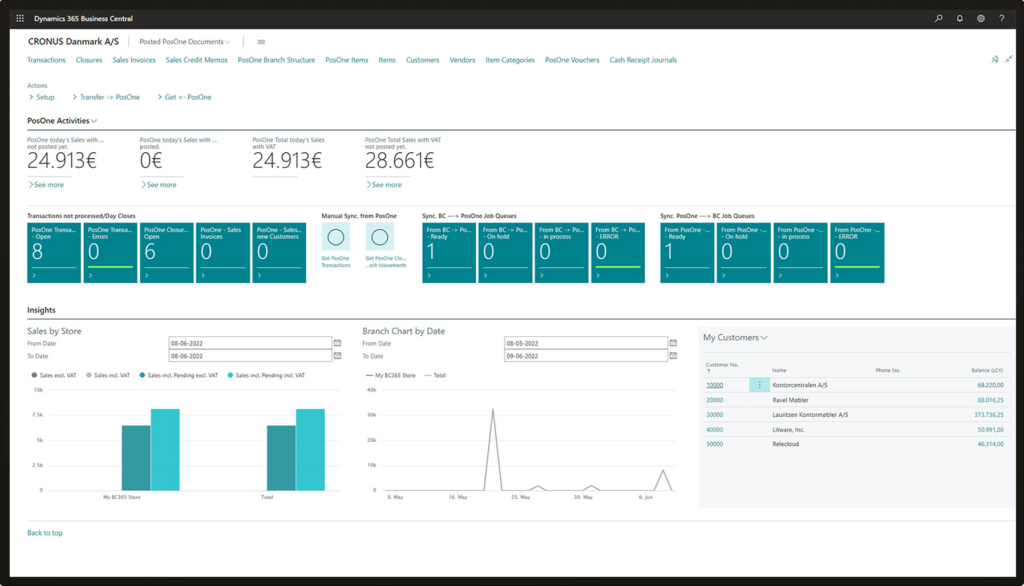Do you want to know what an ERP system looks like? And do you want to find out what packages are out there?
We've created a page for you
where we highlight 11 software packages. So you can see exactly what is possible with ERP software. In this article, you will also learn more about the advantages and disadvantages of each solution.
Check out the 11 systems with pros and cons and find out what ERP software looks like.