
Is your current CRM slowing you down? Or are you not currently using CRM software?
In both cases selecting a suitable CRM is critical. Picking the right software will bring benefits to you for many years.
Especially for SMEs, it is essential to have a great CRM in place. This will help you stay competitive with your relatively small peers and much bigger (and wealthier) enterprises.
But how do I find a solution that is capable of delivering these competitive advantages?
In this article, we will unveil the 11 best CRM systems for SMEs. We also provide you with our free comparison tool. This comparison tool takes about 5 minutes to complete.
Sort of like Tinder, but for CRM systems! Oh yeah, don't worry, you will NEVER be contacted by vendors without permission!
On this page you will also discover the following:
Read the article and avoid choosing a less-than-optimal CRM system for your SME.
Want to find CRM systems that fit your SME perfectly?
Fill in our free comparison tool to find out. It will save you hours and hours of research!

Wondering which CRM systems are particularly suitable for SMEs?
Below is a list of interesting CRM systems for SMEs. In this list, you can also see why the CRM system suits somewhat smaller businesses like yours.
As you can see, we mainly emphasized the prices. Because we know how important that is for leaders of smaller firms like yours!
Further down we elaborated further on the different CRM solutions of this list. In some cases, we gathered unique videos and images from these companies themselves.
| CRM systems | Why suitable for SMEs? |
| Alexion | Good affordability. Cost per user per month is between €10.50 and €16.50. This CRM contains all the basic functionalities you need as an SME. |
| Zoho | Available from € 14 per user per month + free trial package. SMEs may be able to go for quite some time with the free version. |
| Salesforce | From € 25 per user per month. Salesforce is the most widely used CRM system worldwide. The question is whether the cheapest package is enough for you as an SME. |
| HubSpot | HubSpot their Professional package is available for € 1757 per month (for 5 users). HubSpot is known as the most user-friendly CRM system. |
| Efficy | The price is calculated per individual case. This calculation is based on website/app traffic and transactional data volumes. In short: Retailrocket uses performance-based pricing. Their reason behind this type of pricing? Make sure you get a positive ROI on your investment! |
| Retailrocket | The price is calculated per individual case. This calculation is based on website/app traffic and transactional data volumes. In short: Retailrocket uses performance-based pricing. Their reason behind this type of pricing? Making sure you get a positive ROI on your investment! |
| Salesmanager | You will pay between 55 and 85 euro per user per month for this CRM solution. |
| SuperOffice | This CRM provider has three different CRM packages: 1. Sales (€ 64 per user per month) 2. Service (€ 52 per user per month) 3. Marketing (€ 320 per website). |
| Logivert | You can request a price on their website. Their small business solution can be used by 1-9 users. This makes it ideal for many SME's. |
| Teamleader | Teamleader offers you three different CRM packages, namely: Boost, Move and Go. Their software can be used from only 2 users. You will pay between € 25 and € 45 euro per user per month when you choose 2 users. From 6 users and more you will receive a nice discount per additional user. You will pay only 12,50 for adding these users. |
| Webenable | You can contact Webenable to find out what their prices are. Webenable is a small company. This might make it a great fit for your small business. |
The list of packages for SMEs was not compiled at random. Our software vendor specialist Joep Sangers helped compose the table.
He has a lot of contact with both implementation partners and vendors, which allows him to assess whether specific software is suitable for an SME accurately.

Below you receive even more in-depth information on solutions suitable for companies like yours. We will zoom in on three very different systems.
We picked these three systems because we know these solutions well. Also, we acquired unique images and videos from these vendors! But no worries, we are still honest in giving our opinion on these specific CRMs.

Let's start with the first software from our list: Alexion.
This software excels in its affordability. This is by far the cheapest solution we know. As you might expect, this CRM therefore isn't the most complex and technologically advanced.
In our honest opinion, this software looks quite outdated. But still, it is capable of doing the things you expect from a basic system.
You can for example easily add contact to your database. Also, Alexion shows you the most important information per contact. See the customer card below:
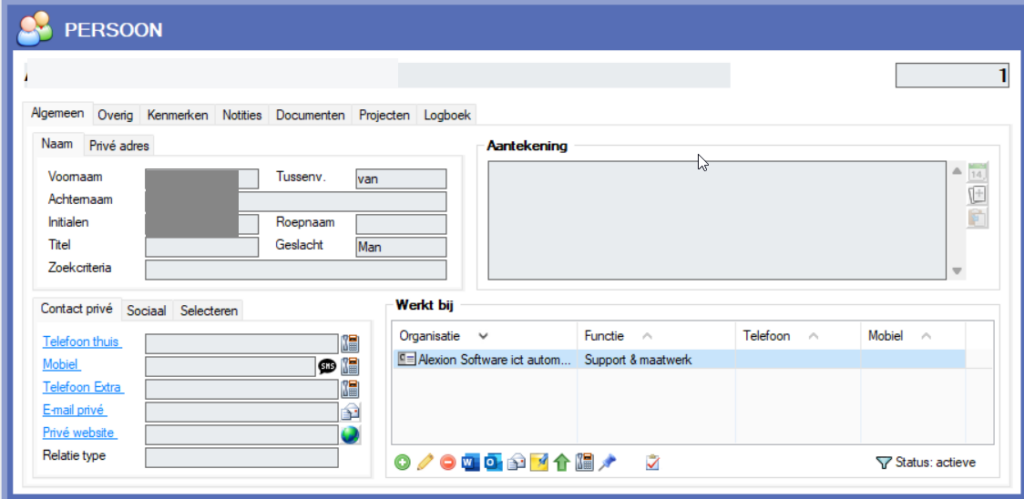
Looking for an affordable solution? That is capable of doing the more basic CRM functions? Then Alexion might be your best choice.
Looking for advanced analytical functions, Marketing Automation and Sales Automation? Then Alexion isn't advanced enough for your needs.
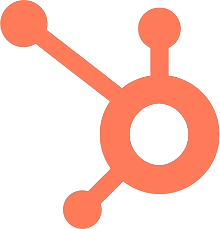
Let us now look at the solution we use ourselves daily named HubSpot.
This CRM excels in its user-friendliness. before we used Microsoft Dynamics 365, but in our opinion HubSpot is way more intuitive. HubSpot is also fairly advanced in automation and integrating AI in the core of its system.
HubSpot offers a free version of their software. But this version isn't enough for most SMEs. Therefore the price tag can become fairly high if you purchase all the different Hubs/components of their software.
Below we made a screen recording. In this way, you see how HubSpot looks. We made a video about adding a fresh contact to our database.
This CRM (and the company behind the system) excels in putting customers at the core. You can use this CRM as an all-in-one tool for managing your contact interactions.
As we already said, this CRM helps you to evolve your customer connections "From unknown people up to loyal customers!"
Their focus on customer experience and customer satisfaction plays a central role at SuperOffice. This is also clearly visible in their software.
Below some free advice from SuperOffice on how to improve your relation with your customers:
Good to know: SuperOffice focuses on European B2B companies. They have over 600 customers within the Dutch market.
A CRM system is a system containing data on your potential and current customers. This data must be clearly arranged within a single system.
Customer data in your CRM, such as email addresses and phone numbers, provides insights into interactions with potential customers. This enables a more effective conversion of leads.

Additionally, customer data helps enhance satisfaction among existing customers and fosters long-term loyalty.
Utilizing CRM data allows for a better understanding of the specific preferences and needs of your customers.
We know how difficult it can be for smaller companies to find a suitable CRM system.
Therefore, we would like to help you in your search. Use our five tips and learn how to find your ideal CRM.
We recommend that you choose a CRM package that is not too complex. In some cases, a somewhat simpler system will suffice. Check whether a free version or a cheaper version is good enough for you.
In some situations a private label option in the supermarket is fine. In other instances, you want to make sure you add Coca Cola to your basket.
Are only a few people going to work with the CRM? And do you only want to manage your contacts and customers? Then a free CRM is sufficient in some cases.
Keep in mind, however, that free systems are often not future-proof. As your organization grows, you will find that you run into the limits of the system.
But how do you choose a simple CRM system? That falls within your budget. And how can you assess whether the system is sufficient for your SME? Use our free comparison tool and find the CRM that suits your SME.
In our tool you indicate which features you definitely want to see in your CRM. See the image below.
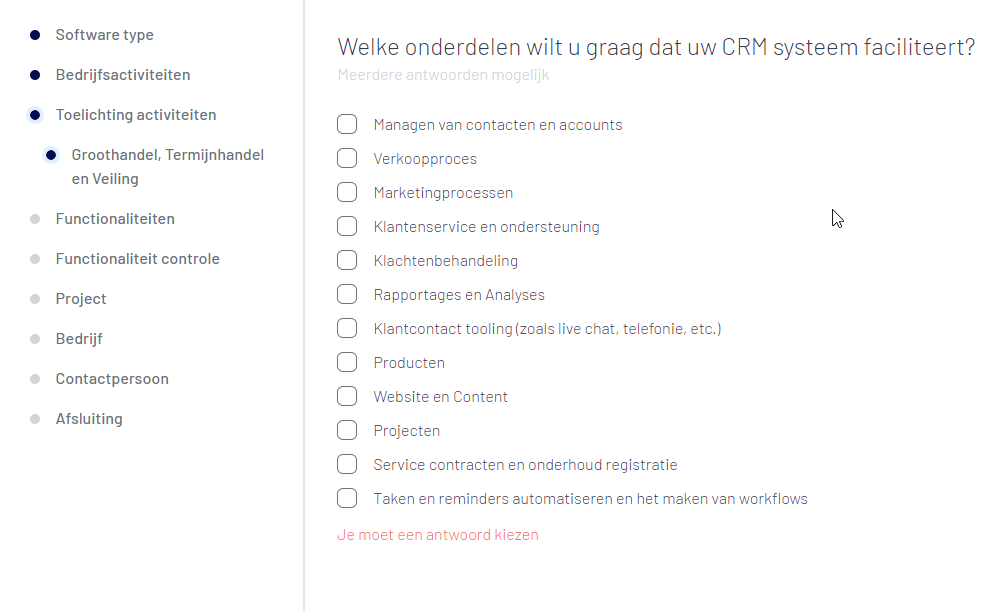
Then you will get a number of matches that meet your requirements. This way you avoid choosing a CRM that does not fit your specific situation and needs.
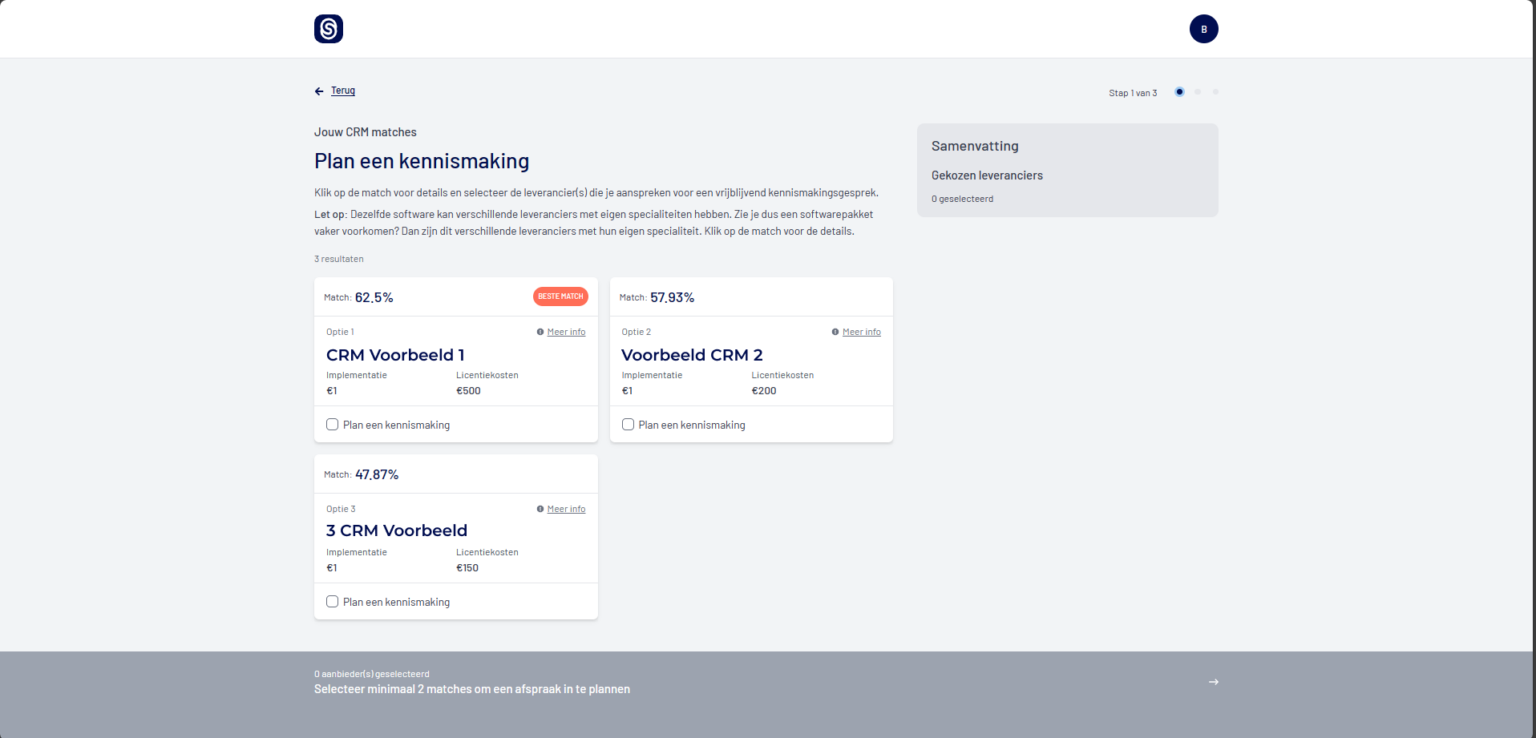
Want to see which CRM systems suit your SME perfectly? Fill in our comparison tool and find out:
Actively think about why you want a system for managing your contact and customer data. After all, what problems is this system actually supposed to solve? This is the starting point of your search.
Will you use a CRM simply to keep track of your customer data? Or do you want an advanced system with marketing automation features? Or do you lack clear insight into your pipeline. Are your contacts not clear? A CRM system is the all-encompassing hub from which you do this.
We advise you to take this tip seriously, because you don't want to choose the wrong software package. After all, not every CRM system fits what you and your organization need. Implementing a less-than-optimal system not only costs a lot of money but also time.
We also made a page on why businesses (small and big) should use CRM software. This article will show you three compelling reasons why to use a CRM.
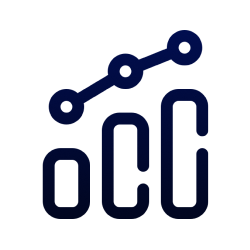
Purchasing a Customer Relationship Management system is similar to joining a streaming service such as Netflix. Think of your CRM software as part of your fixed monthly expenses.

A CRM package usually costs somewhere between $20 and $100 per user per month.
This is a rough cute. Of course, monthly prices are higher if you choose a comprehensive CRM package rather than a simpler version.
So with almost every provider, you pay a fixed amount per month in license fees.
In addition, we recommend you consider the following (hopefully) one-time costs:
Fortunately, the amount of these costs is up to you. The more you do yourself in terms of implementation. And the less training your organization needs, the lower the cost.
Do you have IT-savvy employees within your SME? Then implementing and dealing with the CRM system will be relatively easy.
Bonus tip: see if your business processes and requirements fit within the standard features of your CRM package.
The less you have to tailor the CRM to your organization, the less time and money it will cost you. This will make the implementation of the software for your SME way more enjoyable.
Looking for a rough price tag? FIll in our CRM cost calculator to see your estimated price!
We advise you not to transfer your current processes to the digital CRM environment simply. After all, your switch from paper to digital offers you a great opportunity to improve your business operations!
Therefore, first make your current processes transparent. Draw out your business processes!
Then ask parties with expertise for advice. Ask them how they would transfer the processes within your SME to a CRM.
This will ensure that you both go digital and take a step forward.
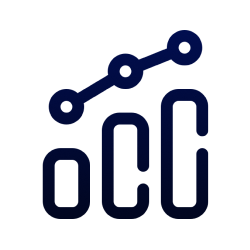
In some cases, the following Dutch expression applies perfectly in the situation of choosing a CRM system: “goedkoop is duurkoop”, which means cheap can become expensive
But what do we mean by this? We mean that some cheap CRM packages seem cheap, but are not always so.
In some cases, the cheapest versions, such as a starter version, are not enough for you as an SME. With these CRM packages, you quickly run into the limits of your membership. Ultimately, your only option is to upgrade to a more expensive CRM subscription.
Our tip: look carefully at the functionalities of cheaper CRM packages. Check whether a starter version is sufficient for you. Also, try to look into the future and assess whether the CRM will also be sufficient for your business in 5–10 years from now.
According to research, 42% of SMEs use a CRM system. So this means that 58% of all companies of 10 to 49 employees do not use a CRM.
Looking at the data, it is striking that smaller companies in particular are less likely to use a CRM system. Did you know that even 22% of all middle and small businesses do not know about the existence of CRM?
Despite this large group of non-users, we definitely recommend SMEs to use a CRM system.
In fact, we often see SMEs still using Excel. Do you also use Excel to keep track of your valuable customer data? Then you must have experienced that this can be error-prone. Multiple people working within one system is just inconvenient.

In addition, keeping track of contact moments with your leads and customers is difficult in Excel. Also, pursuing new sales opportunities is difficult when you are not using a CRM.
Fortunately, the above challenges are a thing of the past when using CRM. After all, within a CRM, changes are real-time and visible to everyone. Also, a CRM provides you with all kinds of applications to attract new customers.
But how will a CRM system improve your life as an SME? You can read below what the concrete benefits of this type of system are.
In our opinion, these are the main benefits of CRM for SMEs:
But aren't there any downsides to CRM systems? Yes, there are. Entrepreneurs say they sometimes find CRM systems complicated or expensive. Yet we find that the advantages more than makeup for the disadvantages in the long run.
Wondering what a CRM system actually looks like? We've logged into one of the systems for you. So you can see exactly what a CRM system looks like.
Let's start with the home screen of one of the systems. Here you can see all the different contacts clearly arranged within a single screen.
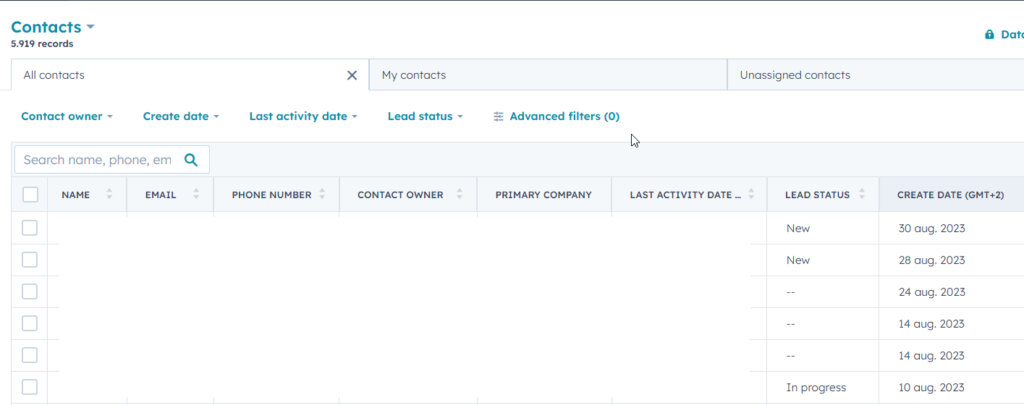
Within most systems, you can click through to individual contacts. Within this screen you will see, among other things, all your contact moments with your customer or lead:
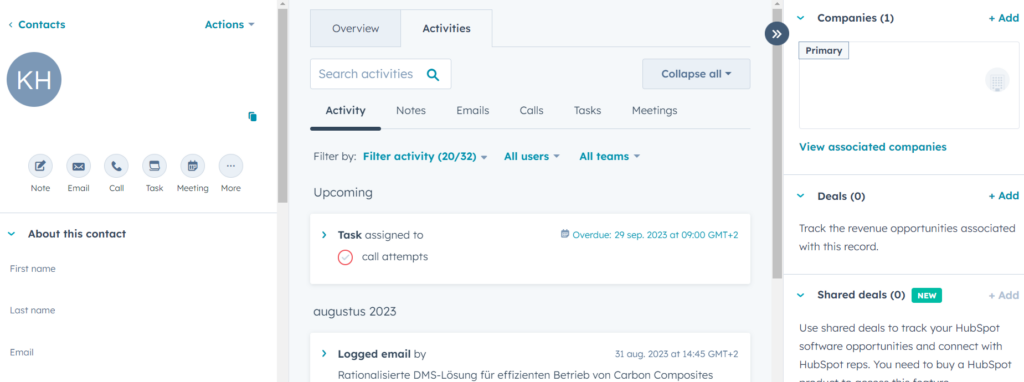
Of course, this is just a brief glimpse. Want to see multiple CRM examples? And learn even more about what these types of systems look like? Discover it on our page with three examples of CRM systems.
Want to discover (within 5 minutes) which CRM system is right for your SME business? Then use our free CRM comparison tool.
Enter your specific requirements, receive an overview of suitable CRM vendors, and decide with whom you want to proceed to find your ideal software.
You will not be contacted without permission! Promised.
Go to the comparison tool now and find the best system.
Find your perfect CRM system