
Are you looking for a suitable CRM system for your small business?
This search is often overwhelming. Hundreds, if not thousands, of options come your way. But don't worry, we're here to help!
On this page, you'll find everything you need to know to choose a suitable CRM system for your small company.
You will also see which 5 CRM systems we recommend to small business owners.
We understand that you don't want to spend a fortune. Fortunately, affordable CRM systems fit within a budget of several hundred/thousands of dollars annually.
Read on and find out how to find an appropriate CRM system for your small organization.
Table of Contents
* We are a 100% independent comparison platform for CRM systems. We provide objective advice unlike others, such as specific software providers. Our goal is to help you find the perfect CRM package. Whichever package you choose, we will help you make the right choice!
In our opinion, the “best” CRM system for small businesses does NOT exist.
It's all about choosing the best software for YOUR ORGANIZATION.
However, we are happy to give you a list of 5 systems perfect for small businesses.
The systems in our list are relatively simple. They are also quite affordable. After all, we know that complexity and affordability are very important to small business owners. part
These are 5 CRM systems that are perfect for small businesses:
Zoho CRM is a powerful system that helps small businesses optimize their customer-facing teams with robust automation, comprehensive analytics, and tailored solutions.
With Zoho CRM, you can get started quickly thanks to the fastest implementation on the CRM market. It's perfect for SMBs looking to streamline their sales processes and benefit from omnichannel communication and extensive customization options.
On our CRM comparison platform, you'll also find several Zoho partners offering this software. We're here to help you make the right choice, ensuring you find the system that best fits your needs and situation.
SuperOffice CRM is designed to help small businesses navigate and thrive in challenging times. By connecting teams, analyzing data, and nurturing customer relationships, SuperOffice CRM transforms initial interactions into lasting engagements.
Trusted by thousands of European B2B companies, our platform offers comprehensive solutions for sales, marketing, and service, ensuring your business can grow sustainably and efficiently.
Alexion CRM is designed to help small businesses and freelancers excel in managing customer relationships. Tailored for smaller organizations, Alexion CRM provides all the tools needed to optimize sales, save time, and keep projects on track.
With Alexion CRM, you can easily manage all your customer data, streamline your sales process, and enhance your project management, making it an ideal choice for smaller businesses looking to grow and succeed.
HubSpot CRM offers an advanced solution for SMBs aiming for satisfied customers, maximized opportunities, and enhanced operational efficiency.
HubSpot CRM enables entrepreneurs to boost customer satisfaction by providing timely attention to every customer. With a 360-degree view of accounts and deals, the software facilitates worry-free business operations with timely alerts for critical tasks.
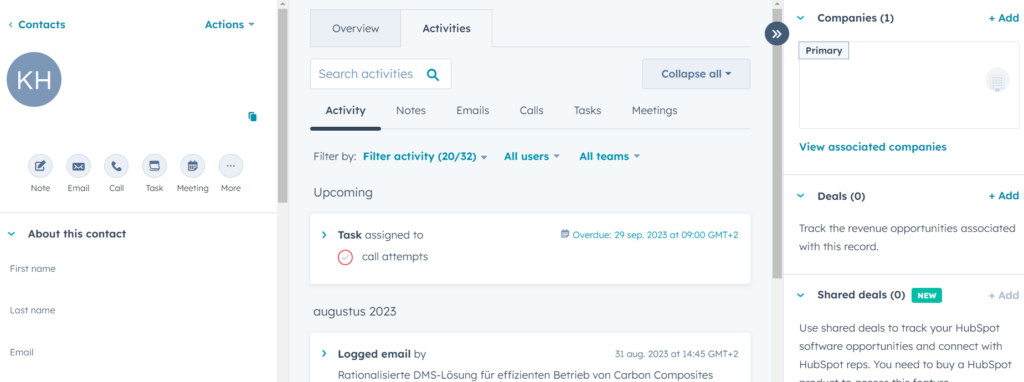
Toeneo is a smart CRM solution designed for ambitious SMB entrepreneurs seeking to enhance customer service, maximize opportunities, and streamline operations.
We've created some articles that are going to help you. Below are our pages with 10 Examples of CRM systems and a page with 6 simple and affordable CRM systems. The block in the middle will lead you to our page, where you can compare and select CRMs based on your sector and company type!
This information might help you even further:

We definitely recommend that you purchase CRM software. Especially for small businesses, a CRM system is valuable and almost always worth the price tag.
A Customer Relationship Management system helps you with what is essential for ANY business, namely:
Managing customers and contacts.
Keeping track of contacts is essential, especially for small businesses. Building close relationships is also very important.
There are certainly alternatives to CRM software. For example, you can choose to keep track of your contacts and customers in Excel. Did you know that according to research 36% of companies still use Excel instead of CRM software?
Unfortunately, working in Excel is error-prone. Also, this program does not give you a 360-degree view of your customers. This makes it a fairly simple tool, with no advanced features.
Your Excel CRM data will probably resemble the example in the image below. As you will see later on, a CRM system offers way more insights and advanced capabilities.
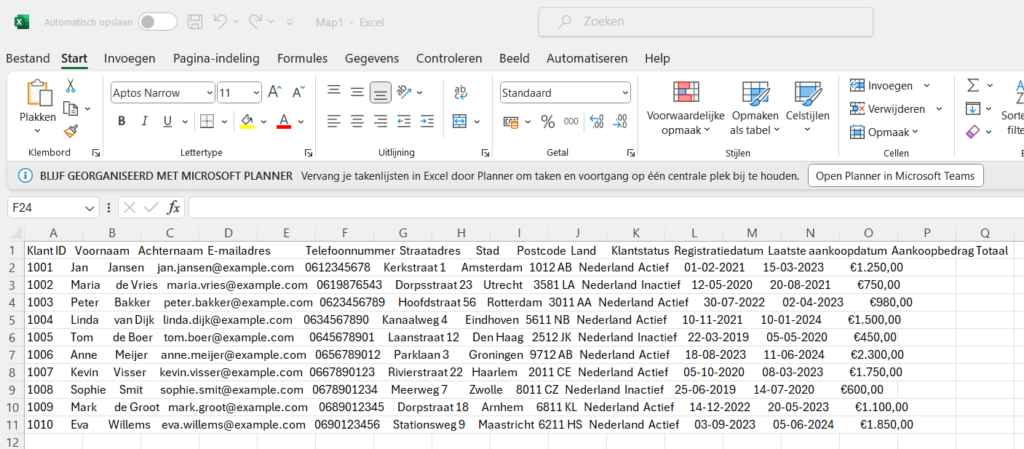
A CRM system, on the other hand, gives you a complete picture of your contacts and customers. This allows you to bring in more new customers and better serve current ones.
Below, let's zoom in on how, with the help of CRM software, you bring in more customers and serve them better.
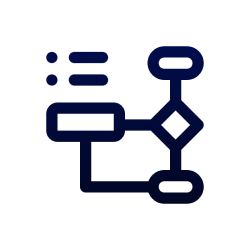
Here are some features of CRM systems that, for somewhat smaller organizations, are essential:
Contact management is the foundation for every organization, including small businesses.
Your customers and contacts are your most valuable asset. So it's a good idea to handle this data securely, at least it seems to us.
You want to have your customers and contacts in one central place. This gives your entire organization an overview and real-time access to the same up-to-date data. From this overview you can easily click through to additional detailed information per contact.
Below is an example from our own CRM system. This shows you how to manage your contacts within this type of software. Quite an improvement over Excel, isn't it!
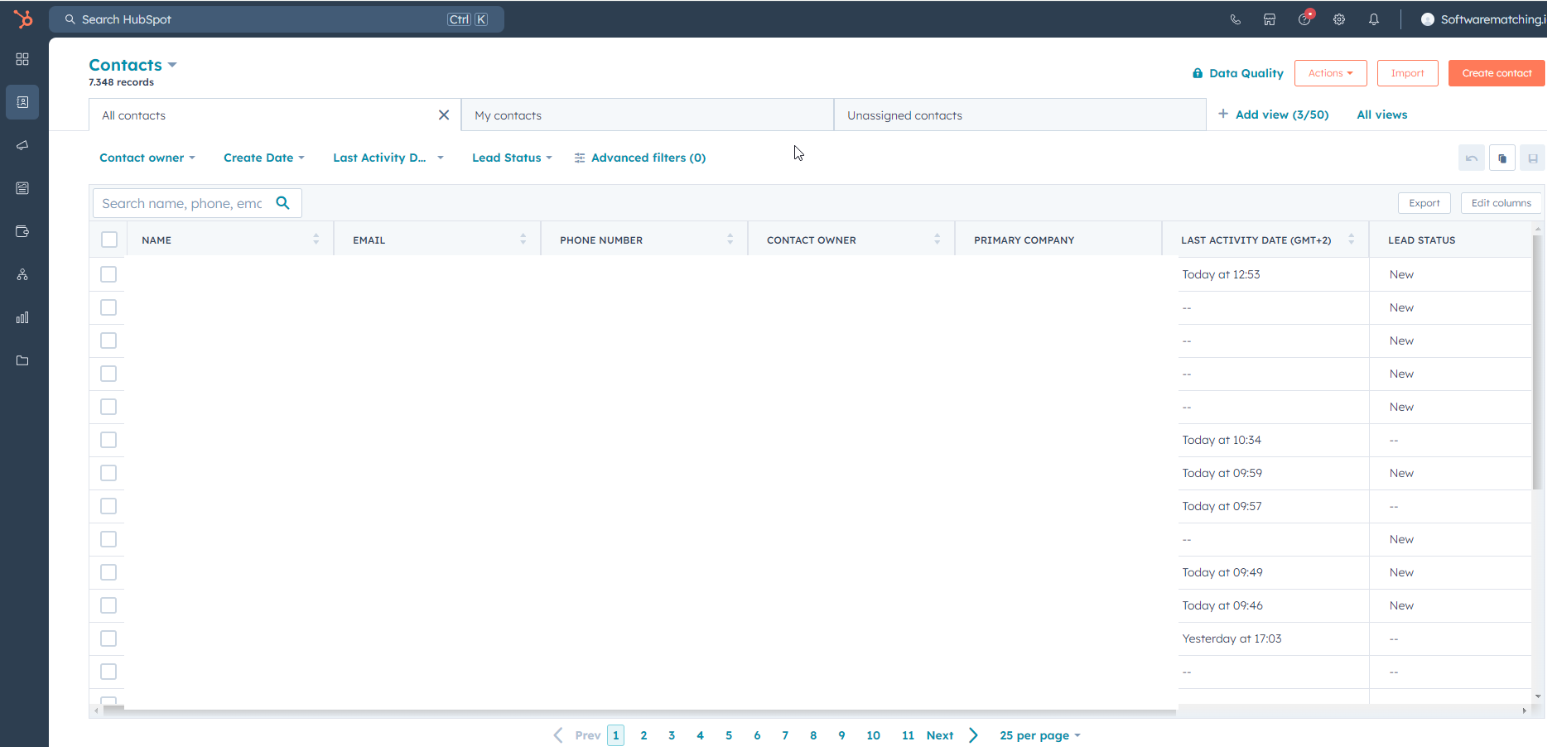
Do you choose to click through to one of your contacts? Then your CRM system will give you the following overview:

As you can see above, our CRM software gives us insight into recent contact moments per customer/potential customer.
With this insight, you learn to better respond to what your contacts want. After all, you know exactly what conversations have taken place.
Most CRM software helps you bring in new customers. But how does a CRM system help you generate new business?
CRM software helps you by giving you an up-to-date and clear insight into your sales cycle (from lead to deal won). We also call this “Pipeline Management.”
Below is an example of what pipeline management looks like in our own CRM system:
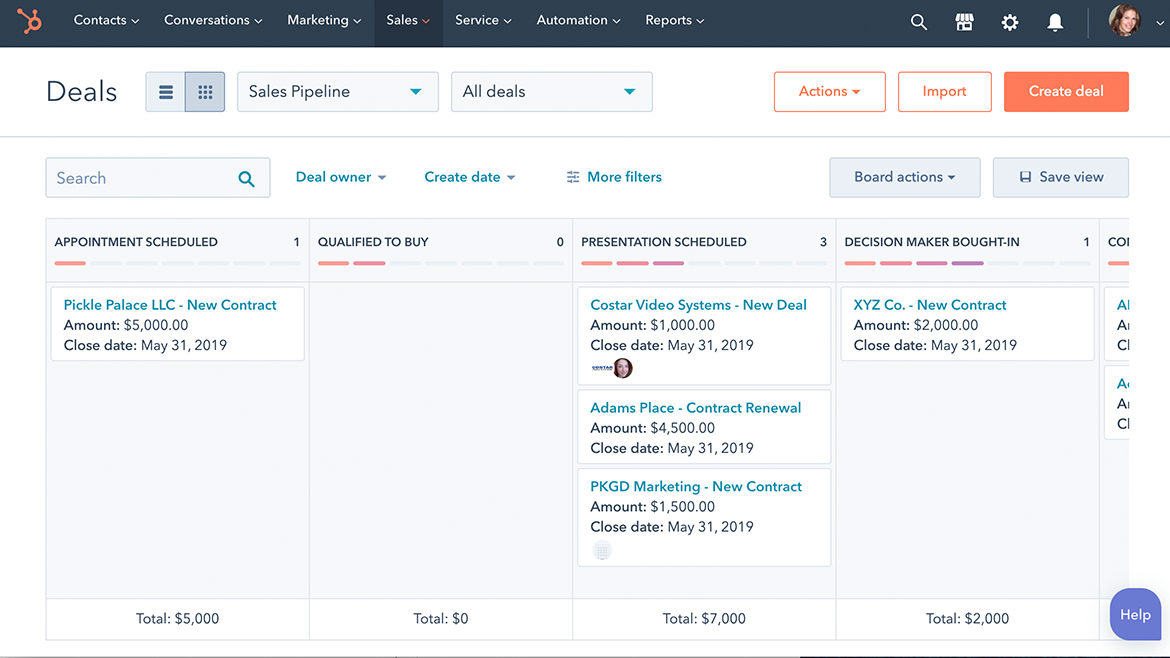
CRM systems give your small business a huge boost.
CRM-software helps you centralize all customer data and automate processes. You will also work more efficiently and increase customer satisfaction.
These benefits ultimately lead to the most important benefit: more customers, happier customers, more sales and more profits!
The 3 biggest benefits, of CRM-systems for small companies, at a glance:
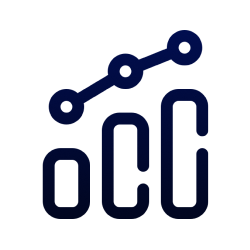
Below are two tips. Our tips will help you pick an appropriate CRM package for your small business.
Use our tips and avoid choosing a less-than-optimal CRM system!
We advise you to look beyond just the well-known vendors.
Curious about some lesser-known CRM providers? You'll discover it on our page with 10 examples of CRM systems.
In our opinion, choosing a CRM package is very subjective. For every organization, a different package may be the “best.”
What we often see is that people simply choose one of the most popular packages.
“Such a big name/company, that must be a good package for us!”
But is that really so smart? The fact that many of your fellow entrepreneurs use Salesforce or Microsoft doesn't say much.

Find out which package meets your specific needs and requirements. Map out what you, with your small business, need when it comes to CRM software.
Want to find out which package suits your situation? Then fill out our CRM comparison tool. Fill in a few questions about your situation and requirements, and within 5 minutes see which vendors fit your issue!
Our advice is this: look beyond just the price tag of your new CRM system.
We understand that budget, especially for small business owners, is very important. Most likely, your budget is limited and you are looking for a relatively inexpensive CRM solution.
Of course, that's fine! Still, we advise you not to focus too much on price.
You want to avoid making a less than optimal choice. Therefore, also look at what a CRM system gives you.
Ultimately, of course, it's about the return you get from your initial investment. The better your CRM package performs, the better your return!
Do you make the right CRM choice? Then you will not be disappointed! A well-functioning system will help you cut costs and increase your sales.
Want more tips on how to choose the right CRM system? You can find it on our extensive page with four CRM package selection tips.
It's crucial that your team can use the CRM system effortlessly. Too many input fields when creating new contacts can result in errors or incomplete data. Opt for a CRM solution with minimal manual input, allowing your team to focus on effective customer relationships.
Our advice is always not to overcomplicate things. This advice is even more important for small companies looking for a CRM system!
A simple CRM system will cost you a minimum of 10 euros per user per month.
10 euros per user per month is the bare minimum you pay.
Do you opt for an advanced system? Then you'll quickly pay about 300 euros per user per month.
So the costs are difficult to estimate. Nevertheless, we are happy to help you make the best possible estimate of the price tag. After all, we know how important this is for smaller organizations!
Use our free CRM System Cost Calculator.
How does this calculator work? First, enter your revenue and then choose the sophistication of your system. In the end, our calculator calculates how much licensing and implementation fees you'll pay.
Do you already have an idea which CRM system suits your organization, of modest size? Or do you still need additional help?
Do you need additional help with your choice? Then use our CRM comparison tool. Find out within 5 minutes which vendor suits your situation.
Find a CRM system for your small company
With us, you can count on that:
Start your search now and find out which CRM system best suits your small business.