
Responsible for membership administration, website management, and communication with your members?
Then you know that these tasks are often (unnecessarily) complicated. Working in a variety of stand-alone programs such as Excel, Outlook, and WordPress, complicates this process.
Do you choose to purchase a CRM system? Then you manage all your members, subscriptions, and website activities in just one convenient tool. This provides better overview, fewer errors, and a better connection with your members.
Enough reason to use this type of software, right?!
In this article, you will learn more about the benefits of CRM for associations. You will also get a list with four (more than suitable) systems for organizations like yours!
* We conducted a 50-minute interview with Frank van de Vinne (managing director at CRM developer Livits). Frank his insights helped make an extra valuable and in-depth article for you! We also added Livits to our list of CRM systems. This results in more choices for associations looking for software. Besides that, this software is specifically made for associations.
Content of this article:

In our opinion, CRM software is an ideal solution for associations. After all, within this type of system you keep all your member data consistently. Want to discover everything you need to know about CRM-software? Then go to our extensive page which contains A-Z information on CRM-software.
Anyone can view and edit your member data (often even by members!). This ensures that you make fewer mistakes compared to working in Excel. Or do you even still write on slips of paper or beer mats straight from the canteen?!
In addition to membership records, a CRM is ideal for:
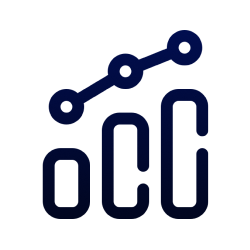
Below is our list of four CRM systems specifically for associations. Scroll down for further elaboration on the systems:
Want to know which CRM best suits your specific situation? Then fill out our comparison tool. Answer a few questions and see who is your best match.
Did you know that Microsoft and many other ERP makers, often use vendors/partners?
So there is a difference between the creator of the system and the partner you choose for your ERP project. Microsoft only develops the basic system.
Various partners build on this base. So too within this particular sector. Within the Netherlands two Microsoft partners develop software for associations.
These two vendors are: 9altitudes and Ifunds. Below we zoom in on both vendors.
9altitudes focuses on membership organizations. With their software, they help you stay relevant with existing and new members. Also, with this company's software you build personal and close relationships with your members. In short: with 9altitudes' software, you make the transformation from a traditional organization to a more digital association!
What makes this system suitable for associations?
Ifunds is an organization that focuses entirely on associations. This company offers solutions for: fundraising, membership, campaigns and project administration. The company has been around for 25 years and thus has a lot of experience within this market. If you look at their website, you will see that they understand the challenges of associations!
What makes this software suitable for associations?
This CRM package focuses exclusively on Non-profits. When you look at their website, you'll see that Zoho understands what you're dealing with as an association.
An association/nonprofit is obviously different from a large commercial company! This vendor understands this.
Within this system are features for email, social media. Also, within this package you get a 360 degree overview of your contacts. This gives you insight into the actions of your volunteers (which association has not become great because of these volunteers?) and/or donors.
Extra tip: ask Zoho if you can get a discount on your license fees as a non-profit!
What makes this system suitable for an association?
To be honest, we do not know this software. Nor is this party yet on our CRM comparison platform. Nevertheless, we mention this provider in our list. But why?
Look at their website. Then you will see that Procurios' software is perfect for all kinds of associations. For example, they have solutions for member associations, charities, patient associations and federations.
What makes this software suitable for associations?
Livit's CRM focuses on both industry associations and professional associations. Not in any of those segments? Then Livits isn't the right software for you.
Part of such an association? Then this software has been specifically developed for your specific needs and wishes.
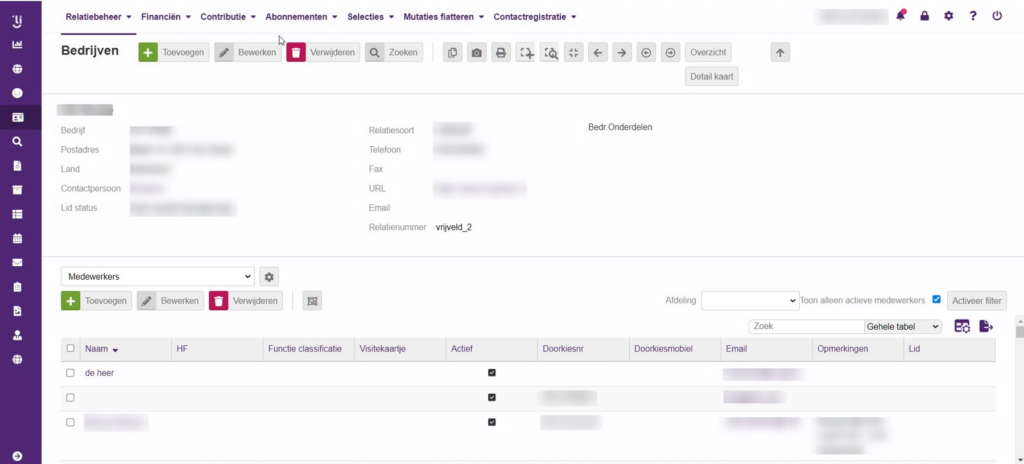
This CRM partner simply understands what organizations within their niche want. This kind of in-depth knowledge might be missing when you pick a more generic software package.
"We offer a comprehensive solution that is tailored to the specific requirements of membership organizations."
What makes this software suitable for associations?

When selecting a suitable CRM package, in our opinion the features listed below should not be missing. Of course, here we have looked specifically at the most important functions for associations.
We have used our own CRM as an example. This way you can see perfectly what is possible in this type of software! Taking this particular system as an example does not mean that this package is particularly suitable for associations.
Members are at the heart of every association. An association without members has no right to exist. It is therefore critical to have a good insight into your membership database. Is everyone paying their dues? Or are there memberships that are about to expire? Or are there members who just need some extra attention?
A CRM gives you the insight and overview you require.
Keeping track of your members works perfectly within CRM software. This is because everyone in your organization has access to the same (live) data. This means that everyone within your association works with the same data!
Within your software, you also want to categorize your members or divide them into groups. Within CRM software you can easily create these segments. Think of groups for ex-members, members, potential members and board chairs. Very useful these segments, because each group benefits from different emails or other communication.
In summary, software with good member management features is essential for any association. Especially when you have hundreds or even thousands of members! So pay extra attention to whether your potential new software has good membership management features.
Some CRM packages include features for managing your Website. Normally, you use a stand-alone CMS (content management system). Think of a WordPress or Wix, for example.
HubSpot's CRM has a CMS built into the software. This ensures that you also have your website management, in addition to your member management, marketing and other functions, in just one system. As a result, you never have to log in to dozens of systems again; you only log in to your CRM. That saves remembering several more passwords!
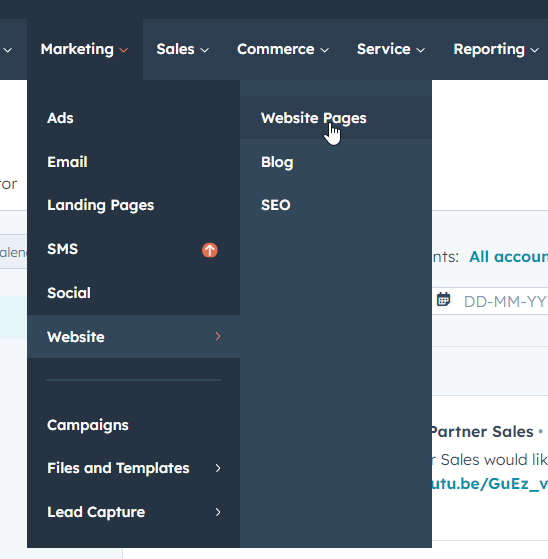
Below you can see how to send and schedule social media posts using CRM software. We find it particularly useful that you can plan posts ahead. This makes it easy to plan forward several weeks/months.
For example, sit down for half a day for your social media marketing and set up several months' worth of posts in advance. This will reduce the chance that you will forget to schedule important posts!
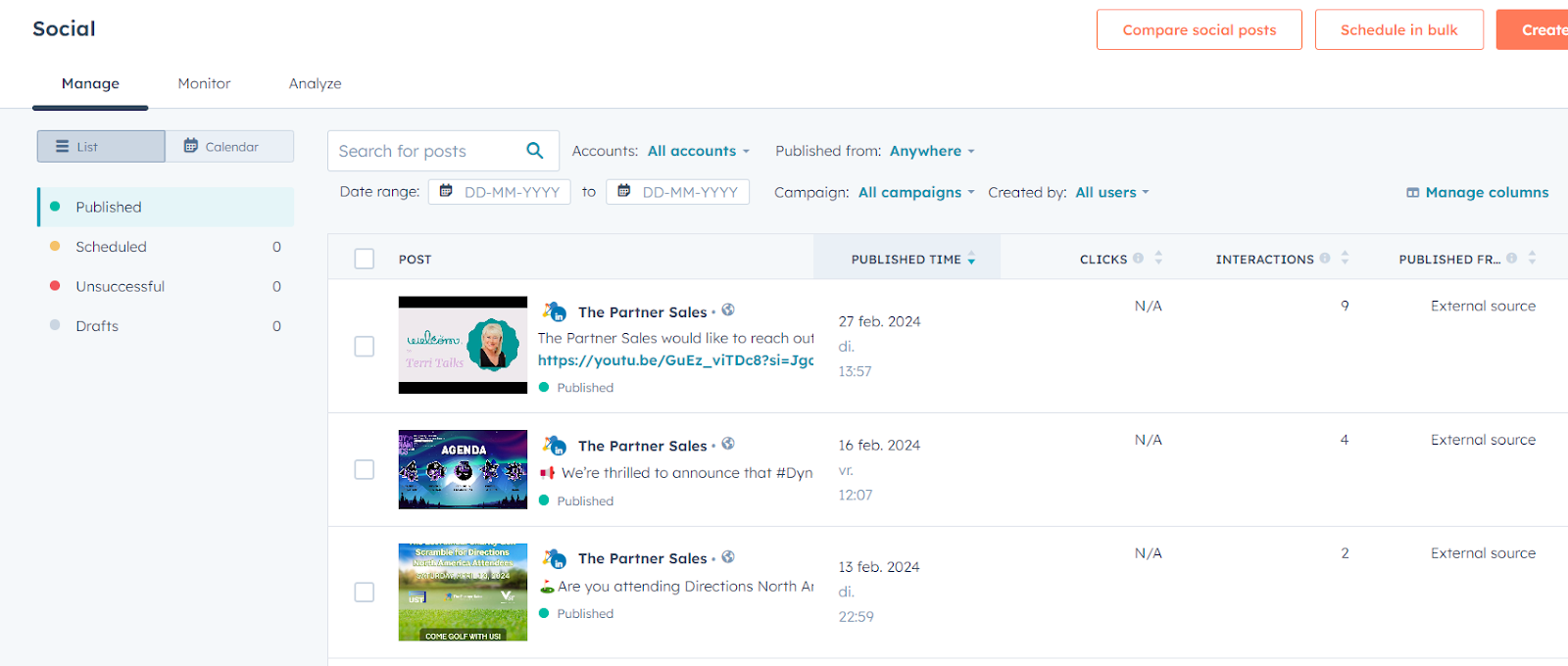
E-mail is an ideal channel to get in touch with your members. You can easily send a monthly newsletter or send invitations for the "Foute Kersttrui Borrel 2024". To be present is to be experienced!
As you can see below, you can send both normal and automatic e-mails within our CRM solution.
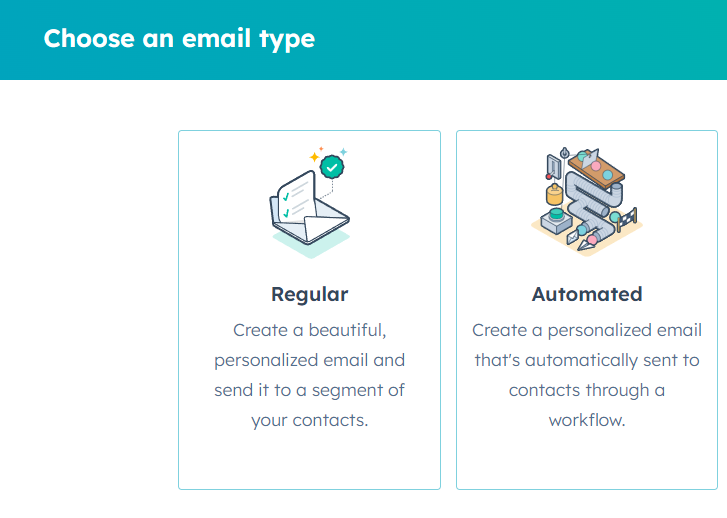
Let's see what such an email looks like in HubSpot (our CRM). We like to have sending mails, too, within a single system. This provides overview and because of this we don't have to keep switching between Outlook and other software.
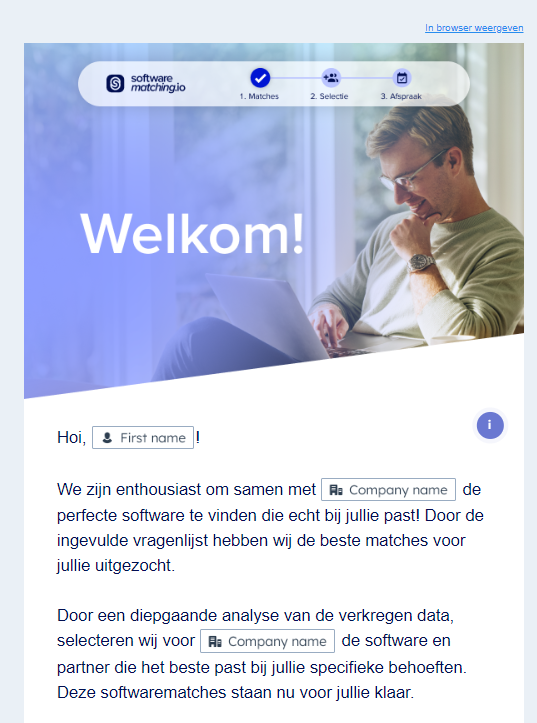
Above that you can add a visually appealing header image to your mail. This immediately makes the mail a lot more pleasant to look at. It's very nice to put a well-designed picture of your association here.
In addition, within most CRMs it is easy to personalize your mails. See the salutation of the mail above. The first name of your contact is automatically loaded here.
Let's go to the final unmissable functionality: "communities"
A community platform is great for creating interactions between your members. In some CRM systems such a platform is built in.
In a community platform members can have an open discussion on certain topics.
"Organizations can also use community software to connect with their customers or partners by providing a space for sharing ideas, gathering opinions, storing questions and answers, and providing opportunities for interaction with other customers and company representatives."
Below you see what the community functionality looks like in Livits their software:
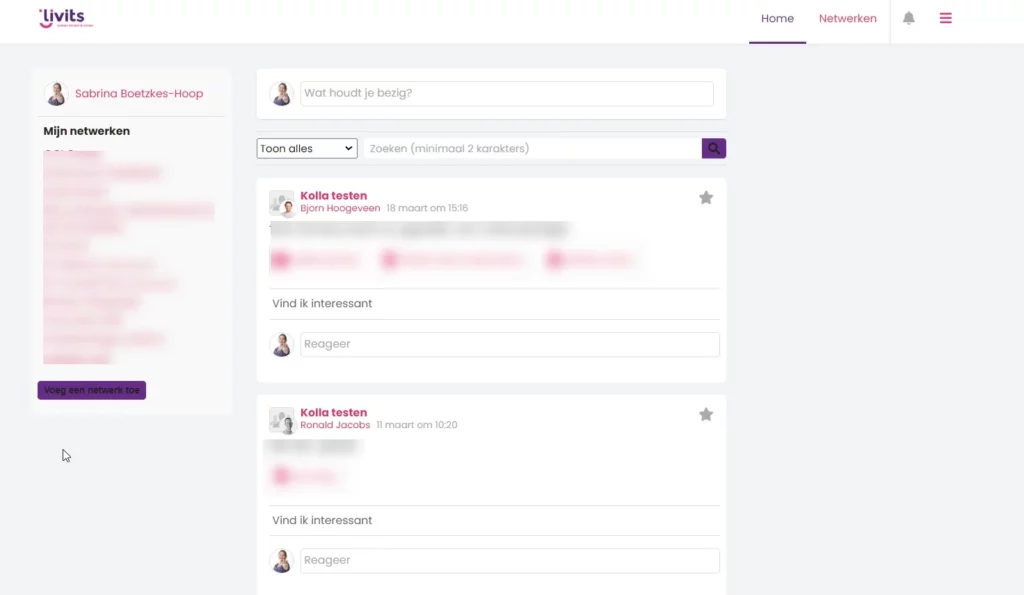
Here are three tips to help you select the right CRM:
See what kind of software fits your situation. Does your association have only 10 members? Or even fewer? Then a free solution such as Excel may be sufficient.
Do you have hundreds or even thousands of members? Then we recommend purchasing a CRM system. Especially when many mutations, or adjustments, are needed within your contact data.
But what do we mean by mutations to your data? We'll explain it to you using the example below.
Imagine: you have a playground with hundreds of (young) members. How nice to send these kids (your members) an email congratulating them.
"Congratulations on your birthday John, you can visit for free until the end of this month! The hot chocolate is waiting for you :)"
Imagine you have the ages of all members in Excel. How will you then provide insight into the ages of members? Right, you will then have to do this entirely manually.
Within a CRM system, you can make this kind of data more dynamic. What do we mean by dynamic? We mean that based on what you enter with your member/contact, the data is automatically updated.
If your member was born on 12-12-2010, then on 12-12-2025 the age will automatically go from 14 to 15. This could then be a nice trigger for sending your “Congratulations” email.

Every association needs different functionalities. For a soccer club, different functions are more important than for an employer organization.
We therefore recommend that you complete our CRM comparison tool. As you can see below, enter what type of association you are in our tool.

Next, we ask you what features you want in your CRM:
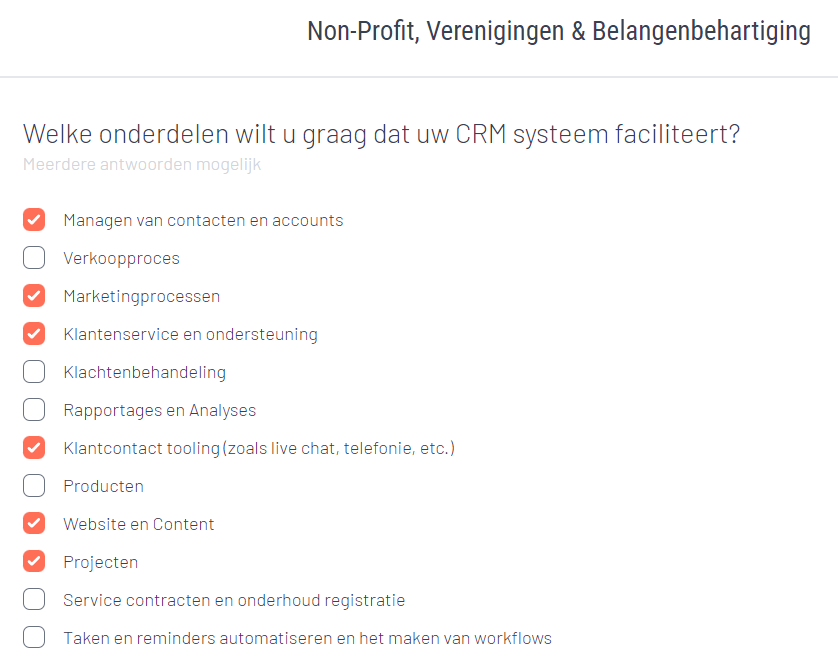
In the end, we also ask you what your monthly and implementation budget is. In the end, you get a list of suitable packages. Then you simply make an appointment with one of these vendors. This is completely non-binding! You decide whether you get in touch with the supplier.
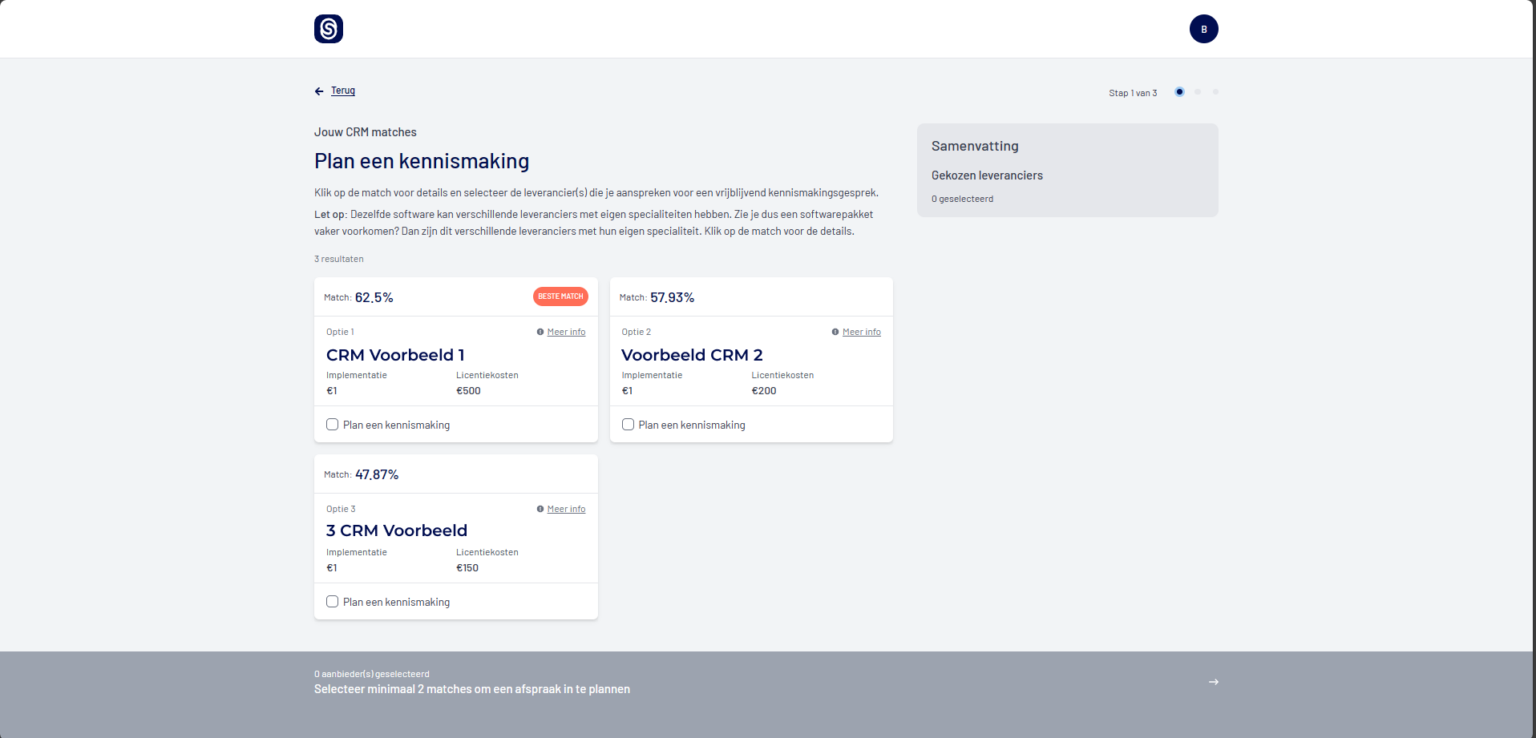
"Don't make it too complicated." This is a tip we often give. We still stand by the fact that you should choose the simplest CRM possible. But don't make it too simple.
As an association, you want to communicate with your members. So make sure your (new) CRM system supports this need. Do you want to send e-mails to your members? Then make sure in your selection process that your package includes this feature. Only member management functions are insufficient in this case.
A logical and obvious advice, but you are not the first to choose a less-than-optimal system! So make sure you invest some extra time and effort during your selection. Upgrading to a more advanced system costs a lot of money.
We recommend selecting software that is made for associations. But why do we give you this advice?
First of all, terminology might be off when using a general CRM. These solutions will mention terms like "leads" and "customers". But do you have leads and customers as an association? Most likely not!
Secondly, more general CRM systems, are often not ready to meet associations' specific needs. The partner behind the software might have less knowledge of your specific industry. It is great when your CRM partner has an answer to the harder niche-specific questions!
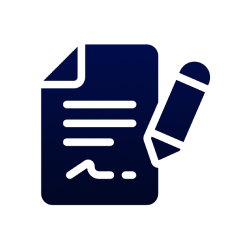
But aren't there any advantages to picking a more well-known CRM brand?
These suppliers have more marketing power and a well-known brand name. They also have amazing market-share numbers.
But are these factors essential for an association? We think it is important to pick a package that suits your needs best.
Finding software that helps make member administration easier is in your best interest. Besides that you are most likely looking for software that aids in improving the relations with your precious members, right?
Therefore, always check if the software is capable of delivering the functions that are critical to you.
According to this article's coauthor Frank van de Vinne it is essential to ask for references.
In this instance, he isn't referring to just regular references. He means references from similar associations!
Frank recommends visiting an organisation that is similar to yours. Go have a look at how CRM X, Y or Z funcitons at their office.
Frank asserts:
"Do not put all your trust in the words of CRM partners like me, but go look for references. A demo or a list with requirements isn't enough. A reference visit is mandoty. Otherwise you take a big risk"

In this article you already got to see some suitable CRM systems for your association.
Nevertheless, we advise you always to select a package that suits your specific situation and needs. No association is the same.
So we recommend you fill out our free and no-obligation CRM comparison tool.
Want to know if one of these systems from our list comes out best in the comparison? Answer a few questions about your situation and find out!
Find your CRM system