
Is an ERP system even necessary for my small business? And can I afford this type of software as a small business owner? These are questions we often hear.
We are happy to take these concerns away from you as quickly as possible.
Even for small organizations, an ERP is very valuable and effective. This is because an ERP system helps you become more efficient, saving you money in the long run. But of course, this software isn't for free. You will pay several thousand euros annually for a more basic ERP package.
We also give you six points that require extra attention when you look for new software. This will help you choose the system that fits your small organization perfectly.
Further, you will get a list of software suitable for smaller companies like yours.
Read on and discover everything about the topic of ERP for small companies!
Want to find an ERP for your small business in about 5 minutes? Without any obligation? Then fill in our free ERP comparison tool:
In this article you will also discover:
Read on and find out what ERP software can offer small businesses.
We definitely recommend small businesses to purchase an ERP system.
Of course, you may decide not to purchase ERP software for your small organization, no hard feelings. Maybe your processes are running fine, your customers are happy, and your orders are flowing in.
The downside is that you are missing out on many opportunities for automation and thus efficiency. At the bottom line, this will cost you money. Competitors who do make the switch to an ERP system do enjoy these benefits.
Want to see how Enterprise Resource Planning software looks like? Check our blog with 10 examples of ERP systems to find out!
Via this page you can learn more about the advantages of ERP systems.

Here are the main reasons to buy an ERP system for your small business:
In short: Enterprise Resource Management systems help you automate the (rather boring) administrative tasks. This ensures that you have more time for the more important activities. Think of personal contact with your customers and setting your strategy for the next 5 years.
You will certainly get a lot of energy from these last-mentioned activities! Or do you prefer to spend hours and hours filling in Excel sheets?
Want to know more about the advantages of ERP systems? You can read it in our blog about the pros and cons of ERP software!
Below, we outline the current situation at many small businesses. We contrast this situation with a scenario where an ERP system is in use.
| Comparison Criteria | Situation without ERP software | Situation with an implemented ERP solution |
| Automation of processes | Manual data processing with spreadsheets and paper documents. Time-consuming and error-prone. | All your data in a single system. Less time-consuming due to automation. |
| Number of software packages | Separate software for different tasks, such as accounting, inventory management, CRM and payroll. Lack of integration leads to inefficiency and incorrect data. | One software package in which all different tasks are done. System communicates seamlessly with different components. |
| Reporting and analysis | Time-consuming and limited real-time insight. Manual reporting and analysis. | Real-time insight. Automatic generation of analysis. |
Our advice to small businesses is to purchase ERP software. It brings many benefits compared to working with Excel.
In some Cases Excel might be enough for your needs. Are your processes becoming increasingly complex by the day? Then using Excel can lead to more errors.
Are you currently using Excel? And does your Excel sheet look like the example below? Then it might be wise to switch to ERP software. This type of software gives you so much more insights and possibilities.
Check our dedicated page about Excel VS ERP software. After checking this page, you know if Excel is sufficient for your company.
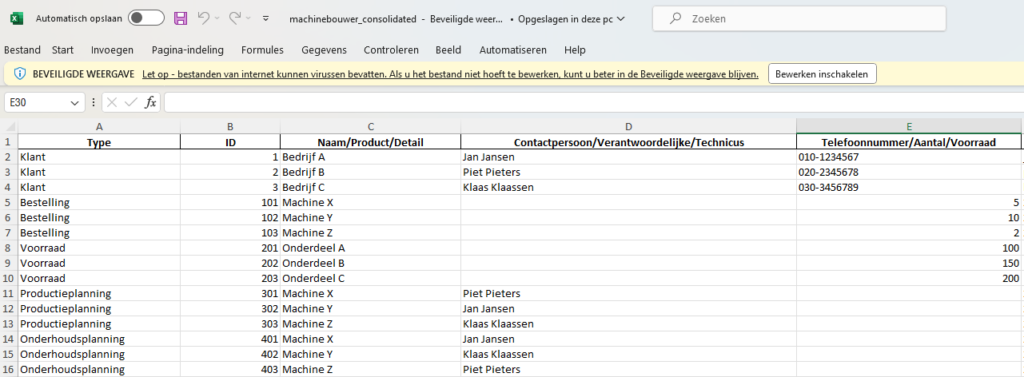
ERP software includes the following functionalities/modules:
Let's zoom in on the features that are extra important for small businesses.
Functionalities around accounting and finance can be missing from few businesses. Even small businesses need to pay bills. In addition, we think it's also nice that gets paid.
Do you currently still work in Excel files to organize your finances? This can obviously work just fine. It's just a lot more error-prone and time-consuming than working with ERP software!
Every business has customers (hopefully you are one of those businesses). Hence, a CRM package is also an indispensable component for many small organizations. In fact, a CRM can be part of your overarching ERP system.
Do you think only a CRM will suffice? Then find out on our page whether a CRM or an ERP system is a better fit for your small business.
Human Resource Management functions are also often very useful for small businesses. Especially when you have more than 10 people working in your company, personnel management starts to become important. This ERP feature helps you streamline your HRM-related processes. In this way, you increase the productivity of your employees, among other things.
The last essential module for small businesses is e-commerce. With e-commerce features, you link your ERP with your webshop. Do you have a webshop? Then look carefully to see if your software integrates seamlessly with your online store.
Want to know what a CRM looks like? Check it out on our page containing three examples of CRM systems.
See below for a quick look into HubSpot's CRM software:
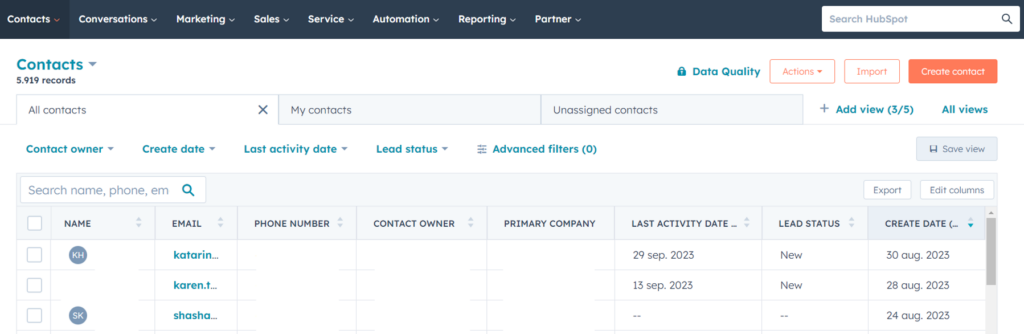
As a small organization, pay extra attention to the six ERP-features listed below.
Use our points of interest and find the system that fits your small business perfectly.
Keeping costs manageable is crucial for almost every small business. With this in mind, don't just look at the acquisition cost of your ERP system.
Pay attention to licensing costs and maintenance costs as well. Also, don't forget to consider the cost of support and training.
In short, pay attention to the Total Cost of Ownership when looking for your ideal ERP system. Make sure the total cost is manageable for you.
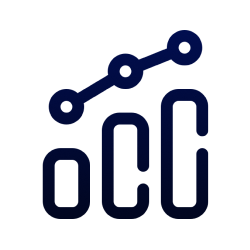
Your software must be easy to use. Your system should be understandable to employees at all levels. From the director to your marketing person, everyone should be able to get along with your new solution.
But how do you tell if a software package is user-friendly? Pay attention to these features to gauge the usability of these type of systems:
Your ERP system must be scalable. Your software must be able to grow with your business.
But why is this important? This is so influential because, as a small business, you want to grow. You want to avoid facing hefty costs and disruptions when upgrading your software.
Want to implement ERP software? Then it is critical to realize that this can be a complex process that takes considerable time and resources. If you have a small business, it is wise to think carefully about how you will approach this implementation.
It may be a smart move to work with an experienced implementation partner. Especially when your internal IT team has limited capabilities, this is especially essential.
So choose an implementation partner that has experience within your industry. That way, you avoid incurring additional costs. An experienced partner will have already done dozens of successful implementations at small organizations like yours.
Make sure your ERP can integrate with existing software packages.
Consider how your new software integrates with, for example, your e-commerce platforms, email marketing software, and other business systems. You want to pick a system where seamless integration with other software is possible.
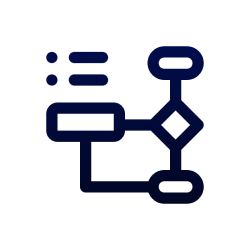
Within small organizations, employees often fulfill multiple roles. For example, a marketing employee may be updating the website as well as doing customer contact and sending orders.
This will require you to work in different ERP modules. This is why it is so important that switching between different modules is easy.
Prices for ERP systems for small businesses vary widely based on company size, required functionalities, and type of implementation (cloud vs. on-premise).
Nevertheless, we would like to give you a price indication based on three categories. Especially the "basic" category will be of interest to you as a small organization.
There are also implementation and maintenance costs to consider. We advise small businesses to carefully consider their budget, total cost of ownership, and vendors.
Want to get a rough price indication? Based on license costs and implementation costs? Fill in our ERP cost calculator and see the price tag of your ERP project!
Below is a list of ERP vendors that are on our platform. Quite an impressive list!
With this list, we want to put your mind at ease. Often small business owners worry whether such an ERP system is suitable for only a few users. As you can see below, it certainly is!
Wondering which vendor suits you best? Fill in the questions of our tool and find out in about 5 minutes.

As you could already read, we definitely advise small businesses to purchase an ERP system.
We give this advice to small businesses because ERP systems are useful for any business. This is because it helps you make your business more efficient and competitive. Of course, this is what every organization wants, including smaller businesses.
In short, here is our advice to small businesses:
Want to quickly find a (new) ERP? Complete our free comparison tool and find a suitable system.
In doing so, we promise you the following:
Fill out the tool and find out within 5 minutes which ERP system will take your company to the next level!
Find your perfect ERP-system