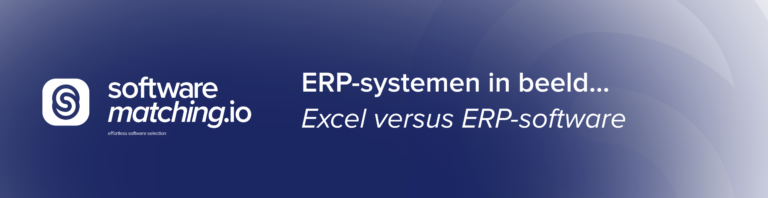
Satisfied with Excel? Or are you thinking about switching to ERP software?
Check out our article and make an informed choice!
No, Excel and ERP software are not the same thing.
However, Excel can perform some of the (basic) functions of an ERP system, such as:
ERP software goes beyond these above functions. This type of software is many times more advanced, as you are about to discover.
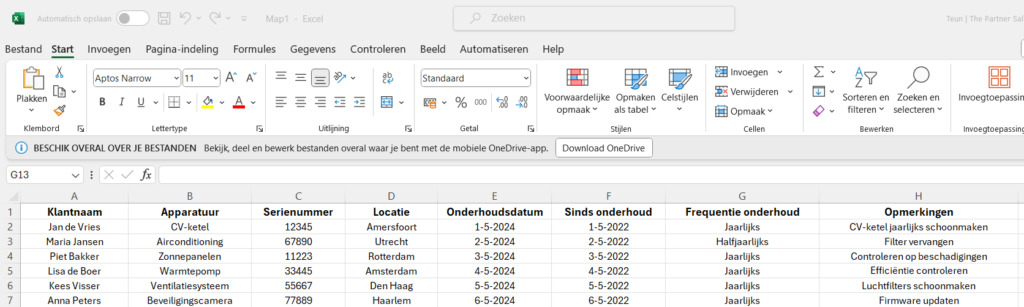
Below we go into more detail about the difference between the two programs.
Excel is a spreadsheet program (most likely you know it!). Excel consists of rows and columns in which you write down your data.
You can also run all kinds of formulas on your data and you can visualize your data. Excel is widely used for data analysis, reporting and budgeting.
ERP software, on the other hand, is made to keep track of your business processes. This type of software is integrated with all your business processes. As a result, in your ERP system, you see real-time data about your business.
Below is a table with, what we see as, the biggest differences between Excel and ERP software:
| Excel | ERP | |
| Functionalities | Basic functions such as financial data, reporting, inventory management. | More advanced/exhaustive modules for things like: finance, warehouse management, HR, supply chain, business intelligence, procurement, production, order management, project management. |
| Suitable for | Small businesses with simple processes. And relatively few employees. | Growing companies with complex processes. And with multiple departments and locations + strict compliance requirements. |
| Cost and Implementation | Cost-effective solution. No major investment required. | Cost between 2.5% and 8% of your total revenue. Also requires an Implementation process of +- 3 months and training. |
As you can see in the table, ERP software offers you many more options than Excel.
Despite the fact that ERP software offers many advantages, there are also situations in which Excel suffices.
Below we discuss situations in which Excel is sufficient for you. Then we give you insight into situations in which it is better to choose an ERP system.
In these situations, Excel will suffice:
Excel is cost-effective and does not require large investments like ERP systems.
Companies with simple, non-interconnected processes can easily manage their data in Excel without the complexity of ERP.
For small teams, Excel is easy to share and edit without the need for advanced access control or multiple user levels.
Companies that only need sporadic data analysis and reporting can use Excel's flexibility and powerful features to cover their needs without the rigid structure of ERP.
Startups and companies with temporary or short-term projects can use Excel to operate quickly and flexibly without the long implementation time and cost of ERP systems.

In these situations, we recommend you choose ERP software:
An ERP system grows with you and provides you with support for increasingly complex business processes.
ERP integrates different business functions (such as finance, HR, procurement and inventory management) into one system, which improves efficiency.
ERP software facilitates coordination and communication between different departments and locations, improving your operational efficiency.
ERP provides real-time insight into business data. This is essential for fast and informed decision-making.
ERP helps you comply with regulations and standards by giving you automated controls and extensive reporting capabilities.
This is how Microsoft's ERP “Business Central” looks like:
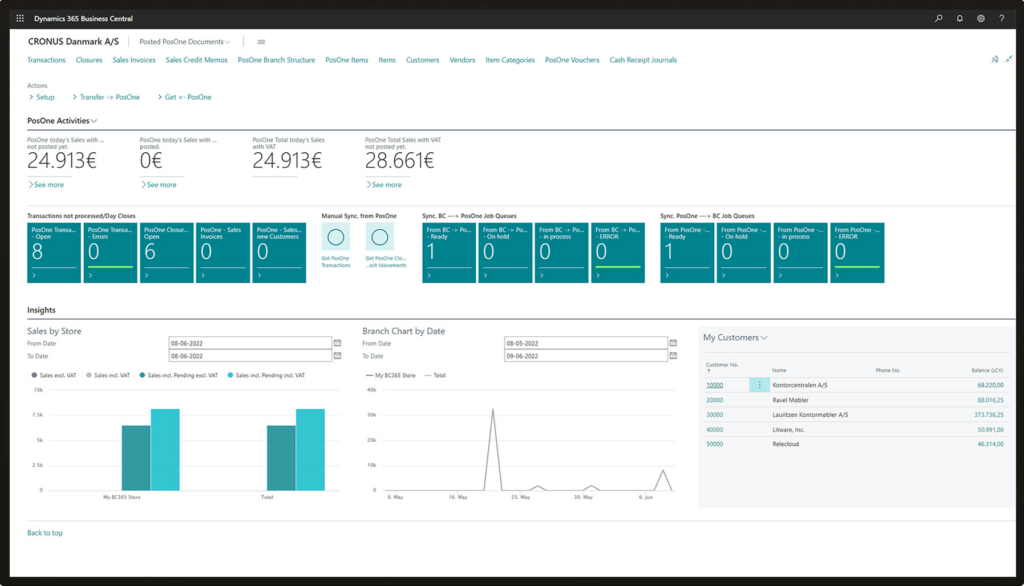
In our opinion, Excel has some major drawbacks. We explain these below:
When you use Excel, chances are you will make mistakes. Generally, you manually add data to Excel. Again, everyone works in his or her own way within this program. Also, you generally don't have live access to Excel. This causes you and your colleague to work with different versions of your data.
In addition, Excel does not use real-time information. As far as we know, you cannot link Excel to your business processes.
Despite these disadvantages, Excel also has 1 very big advantage. Namely, it is an (almost) free program!
ERP software is very powerful, in our opinion. Nevertheless, there are some disadvantages to mention. As far as we are concerned, these disadvantages are fairly easy to overcome.
The biggest disadvantage compared to Excel is the cost. ERP systems quickly cost you 2.5% to 8% of your total turnover. On this page you will find an ERP system cost calculator. Fill it out and see what your cost picture looks like.
It can also be difficult for people to learn to use ERP software. This can create resistance within your organization.
Excel barely requires any implementation time. Do you want to use an ERP system? Then a good ERP implementation is essential. Such an implementation can take a long time at worst. At least assume about 3 months!
Want to know more about the disadvantages of ERP software? Find out now on our page about the 5 biggest disadvantages of ERP systems.
Company X is a small manufacturing company that supplies parts to various industries. They have a warehouse with 1,000 different products and a monthly revenue of €100,000. Company X is currently using Excel for their inventory management.
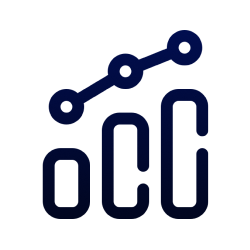
Are you hesitating between continuing to use Excel or switching to an ERP system?
While Excel works fine for simple tasks, an ERP system offers significant advantages for growing companies with complex processes.
Convinced of the power of ERP software?
Fill out our ERP comparison tool and find out which system best suits your specific needs.
Within 5 minutes you will receive tailored advice on which packages are best suited for your business.