
Taking your first steps in the world of CRM? Or already looking for a CRM system to buy?
In both cases insights in real CRM examples and their workings are invaluable.
In this article, we give you 10 examples of CRM systems. Also, we show you screenshots of three of these systems (click here and go to these examples directly).
Use the unique insights on this page and discover how CRM software works. Further down this page, we used our own CRM workflow as an easy-to-understand example.
Read on and discover everything about CRM!

In this blog you will find:
10 examples of CRM systems:
The above CRM systems are listed in alphabetical order. Some of these CRM systems are quite advanced. Others are way simpler CRM systems.
Whether software suits your business, depends on many factors. We therefore recommend you to fill in our tool below.
A CRM (Customer Relationship Management System) is software that contains data on your potential and current customers. A CRM system guarantees that your critical contact data is stored in one centralized location. This greatly simplifies organization-wide access and usage.

The valuable information about your leads/potential customers enables a higher conversion rate from leads to customers. This is attributed to your enhanced understanding of the needs and status of your leads.
Information about your existing clients, on the other hand, allows you to serve them more effectively. Understanding their current status and past interactions provides valuable insights that assist you in offering better communication and additional product offering. You simply have a better grasp of their current wishes and needs.
These are the most important functionalities of Customer Relationship Management tools:
Want to know how CRM software works in practice? We will explain it to you by using our own CRM workflow as an example. Below you see how we, at SoftwareMatching.io, use HubSpot's CRM on a day-to-day basis.
At our company, we focus on two distinct audiences. Firstly, we focus on people looking for CRM or ERP software and secondly, we want as many software vendors on our platform. This latter group will result in more options for people looking for software.
Let's take the group with software suppliers to explain to you how a CRM works in real life.
Our Software Vendor Specialist Joep Sangers goes looking for interesting partners to collaborate with. When he retrieves a personal email address, he adds this to HubSpot (our CRM). He now successfully created a contact.
In our video below you see how this works:
Adding a contact to a database is also possible in Excel. But the next functionalities make CRM software so much more suitable for every business.
The contact is successfully stored in our CRM. Now, our goal is to let our newly created contact do the action we want him or her to do. In this case, we want the contact to become a partner of ours. This involves many steps and can take a while.
Our CRM gives us the overview, insights, and follow-ups any company desperately needs.
So in short: our CRM makes it possible for us to adequately have insight into the follow-up steps and actions to let our contact convert. Looking forward to a close partnership for many years to come!
In the image below you see how we organise our contacts. In the title column for example we can instantly see what action we need to do. In this case, we need to call test 2 and mail test 1. Fairly straightforward right?
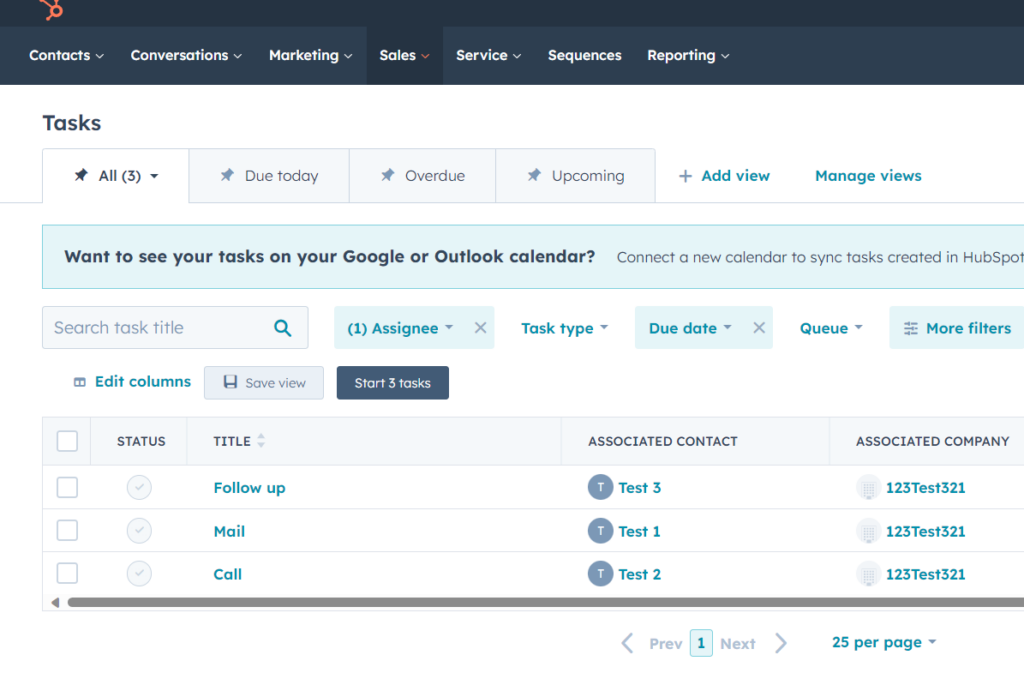
To make our life even easier, our CRM also shows you which tasks need to be done. In the example below you get a reminder tomorrow at 8:00. Besides that you can assign a priority to your task and assign an owner too.
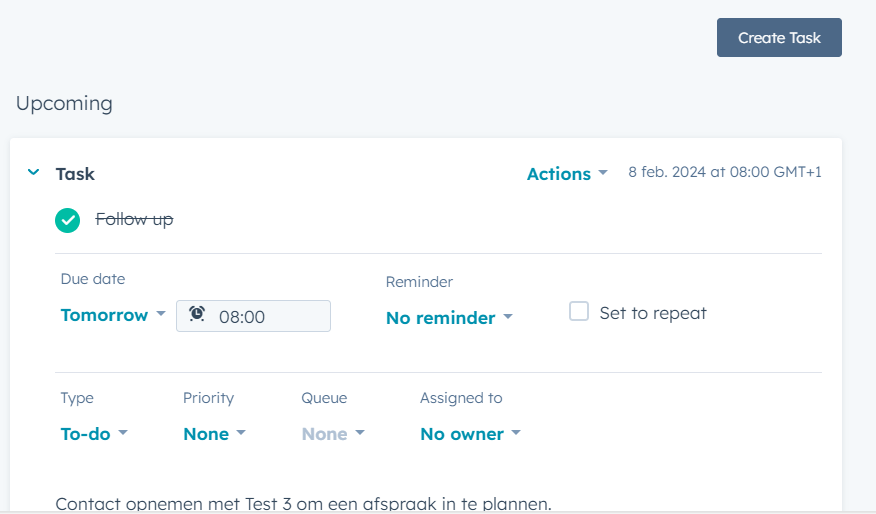
Want to see other examples of CRM software? Below you will discover three different CRM systems! We made screenshots of them to show you how they look and function.
Discover below what two of the best-known CRM systems look like. Also see our final example, which is a more niche CRM system.
You'll first see Microsoft's CRM example. Then you can also take a look at the Hubspot CRM.
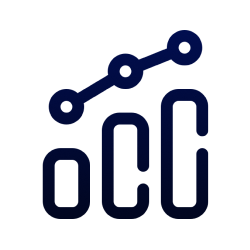
Discover below what Microsoft's CRM system looks like. We've highlighted the most important screens and features for you.
In the image below, you can see the initial screen of Microsoft Dynamics 365.
This screen contains the following components:
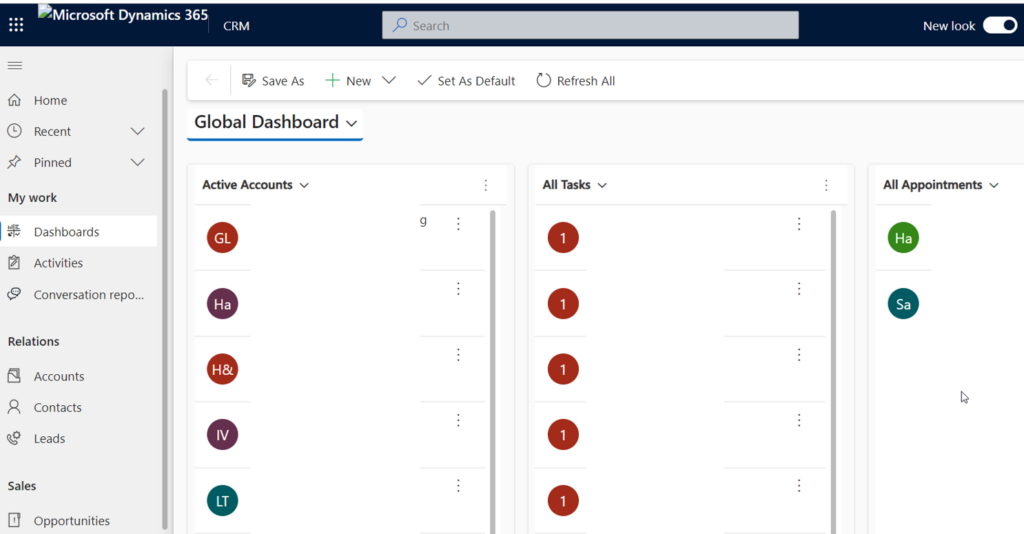
What is the most important data within a CRM? That is, of course, your contact information!
Below you can see how your contacts look like within Microsoft's CRM:
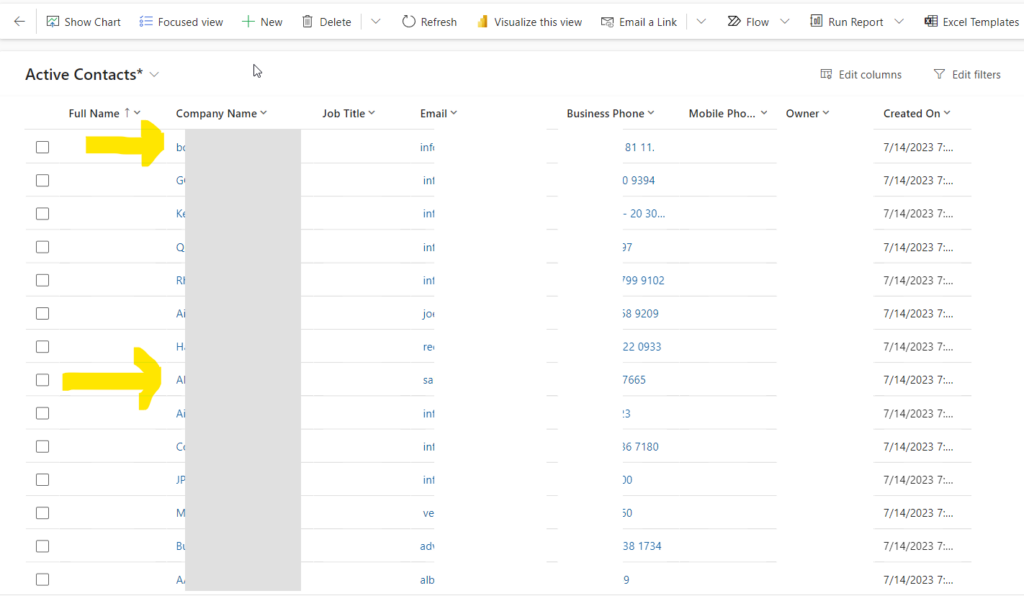
Under the heading "company name" are all the contacts. Click on one of these contacts (see yellow arrows) and go to the screen below.
On this screen (the customer card) you will see the following:
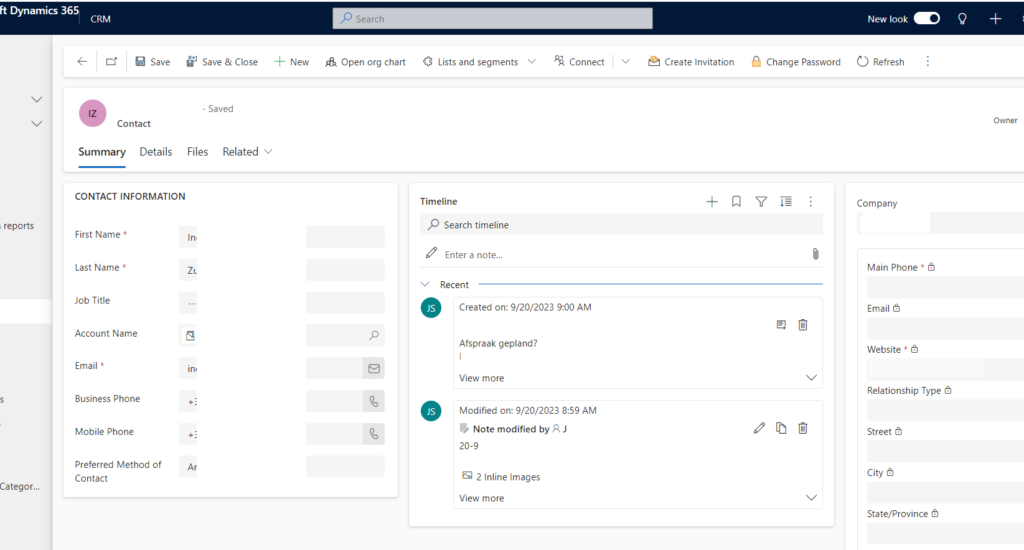
Hubspot is the other CRM system we'd like to show you. Let's start with the screen that contains all the contacts.
Hubspot CRM will show you the following here:
This is how we see our contacts being displayed:
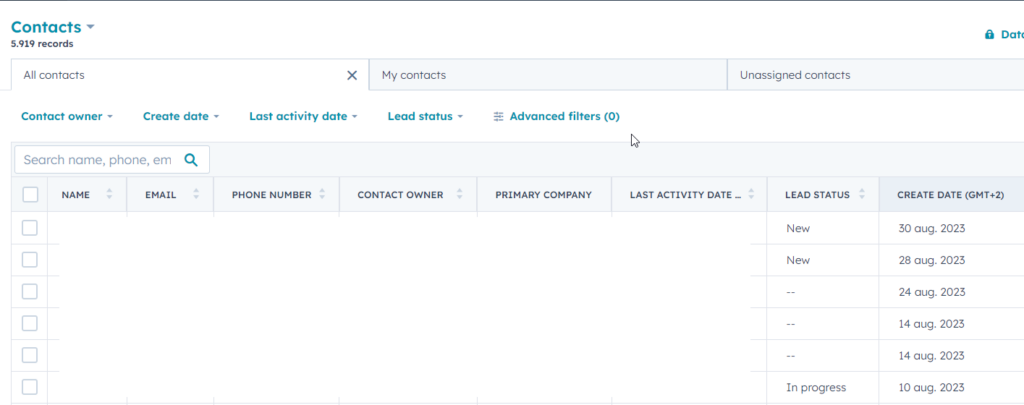
Within the screen above, you can set filters. You have the following filter options here:
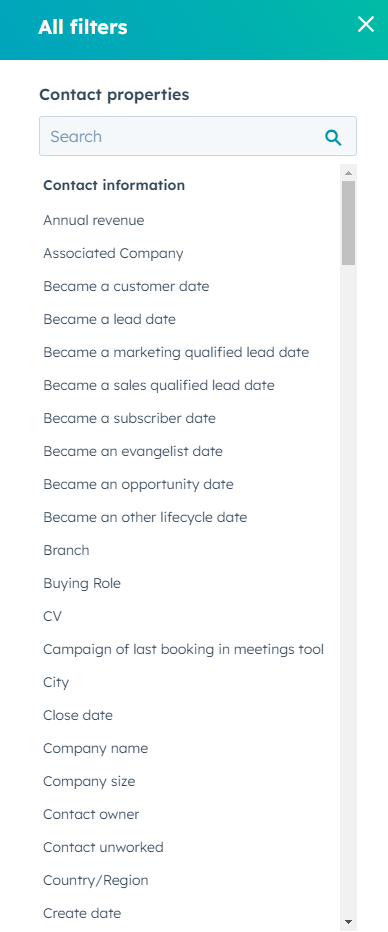
As with the Microsoft CRM, Hubspot also has a comprehensive customer card.
Within this screen, you will see the following:
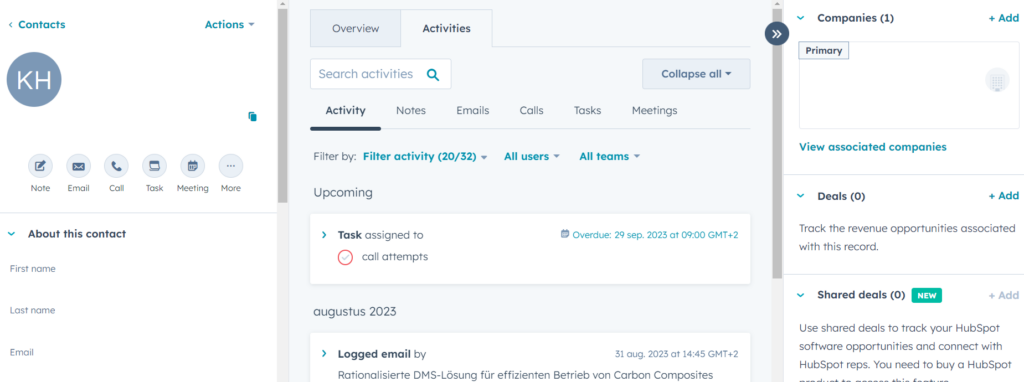
Hubspot's CRM connects to all your marketing activities. So you can see exactly what a contact is doing on your website. This linkage is what makes Hubspot's CRM so powerful.
One more thing to show you in HubSpot is their email tool. Within this part of the CRM, you can make, schedule and send emails. You will also get all kinds of analytic capabilities.
Tip: test which email performs best by setting up an A/B test.
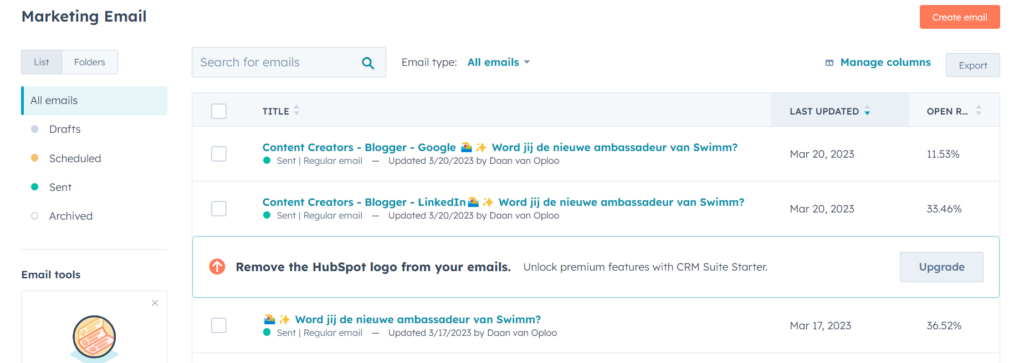
The third and last CRM example we'll discuss is Alexion CRM.
Let's take a look at the most important screens of this CRM solution:
Let's start with the customer card. Here you see the following:
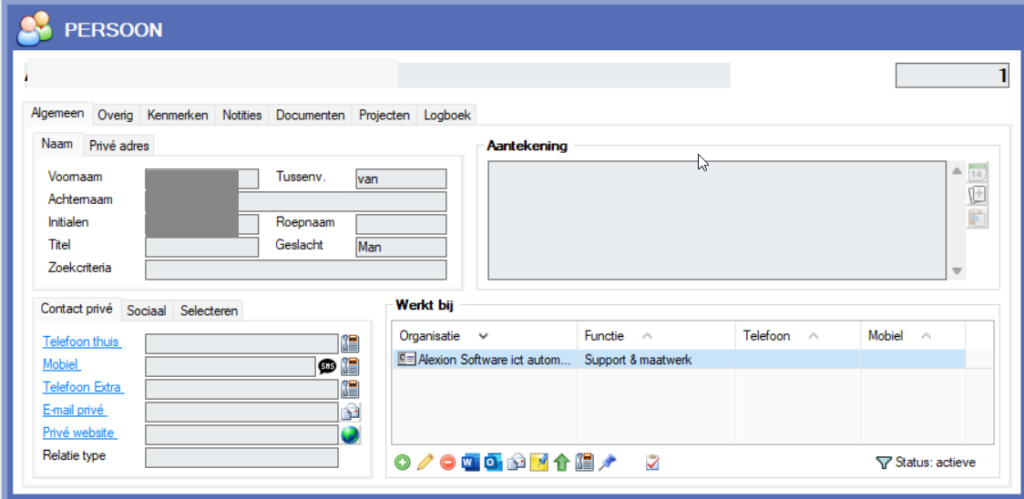
In the (product) screen you can fill on all information regarding specific products. You can for example fill in the following information:
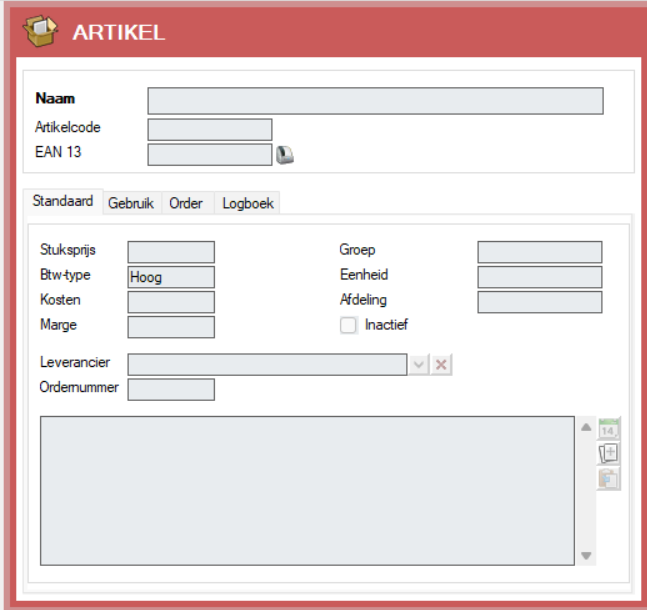
The functionality directly above part of the CRM of Alexion, but normally these kinds of functions are more ERP-like. Check our ERP examples to see how these systems look like.
Alexion is also a suitable CRM system for SME companies. This is mainly due to the affordable pricing.
Want to know which are the biggest pros of a CRM? Here are the main benefits of a CRM system:
Want to profit from the CRM advantages above? But not sure how to select a suitable CRM?
Check out our page about selecting the right CRM software and learn how to pick your perfect CRM.
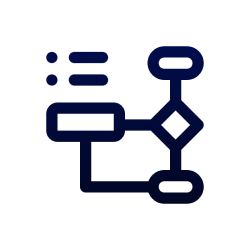
CRM systems focus on capabilities around managing your contacts. CRM software helps you with attracting more new customers. It also aids in better serving your current client group.
ERP systems help you improve your overall business processes. This ranges from functionalities around finance, HR, and e-commerce. This type of software is broader and can be seen as the beating heart of your organization.
Want to know more about the difference between ERP and CRM? You'll find out in our blog on the difference between ERP and CRM.
All CRM systems have different options and different specialties.
Proper research into what you need as a business is essential to arrive at the right CRM system. Hopefully, our CRM examples will help you in your journey to find the perfect CRM software.
We strongly recommend selecting a system that fits your organization. This is a very subjective process. Every situation is different.
Fill in our CRM-comparison tool and see which package is your perfect fit.
Find your perfect CRM system
In doing so, we promise you the following:
After filling out our CRM comparisons tool you will see the following. Quite impressive that you can get this info for free, right? You see which supplier matches best with your needs. Also, you can click on "Bekijk alle details" this will show you on which criteria you are matched.
